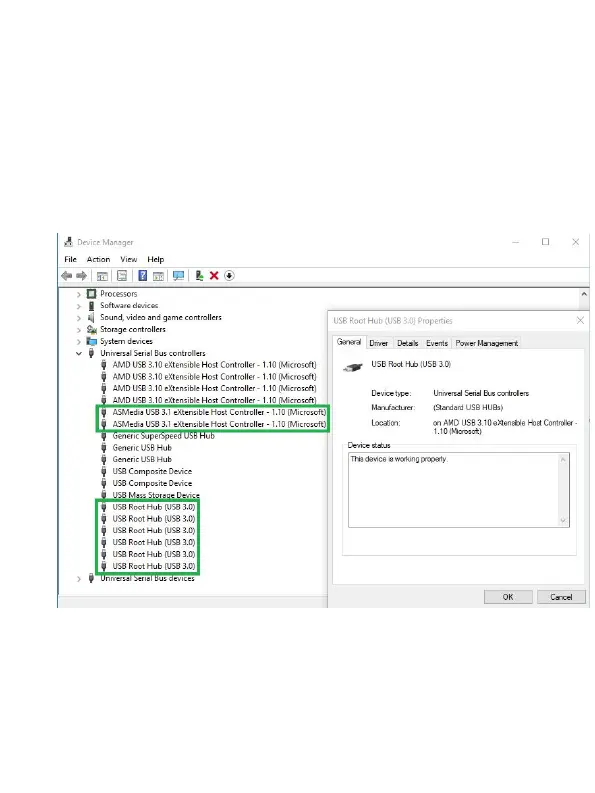7
Verifying Installation (Windows)
1. Open Device Manager.
2. Expand the 'Universal Serial Bus Controllers' entry.
3. If the driver is installed properly, two “ASMedia USB 3.1 eXtensible
Host Controller” and six “USB Root Hub” entry should be displayed.
Note: USB3.1 has been renamed to USB3.2, but the system display
has not been updated to USB3.2, the current display is still USB3.1.