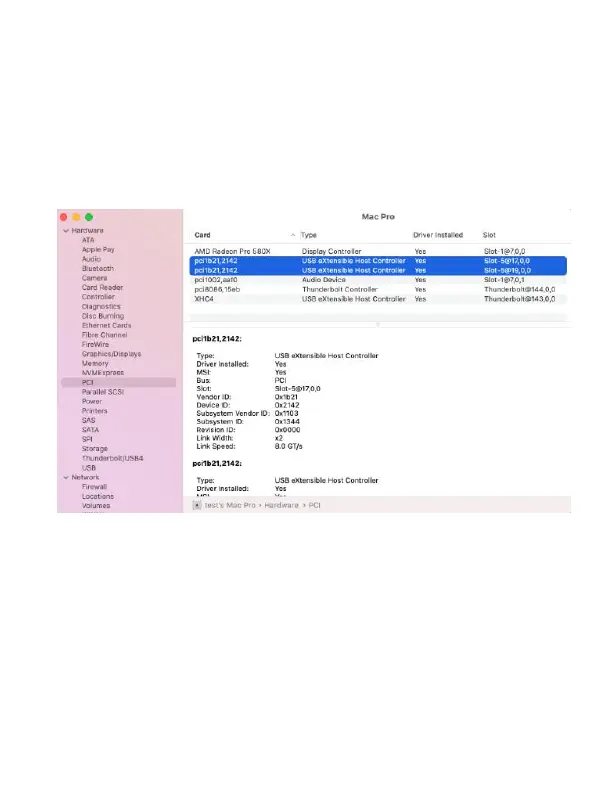8
Verifying Installation (macOS)
1. Access the System Information app, and click on PCI under
Hardware.
2. Verify if the driver is installed properly for the “pci1b21, 2142” USB
eXtensible Host Controller.
Verifying Installation (Linux)
1. Open terminal and enter the following command:
lspci
2. If the driver is installed properly, two “ASM2142 USB 3.1 Host
Controller” entry should be displayed.
