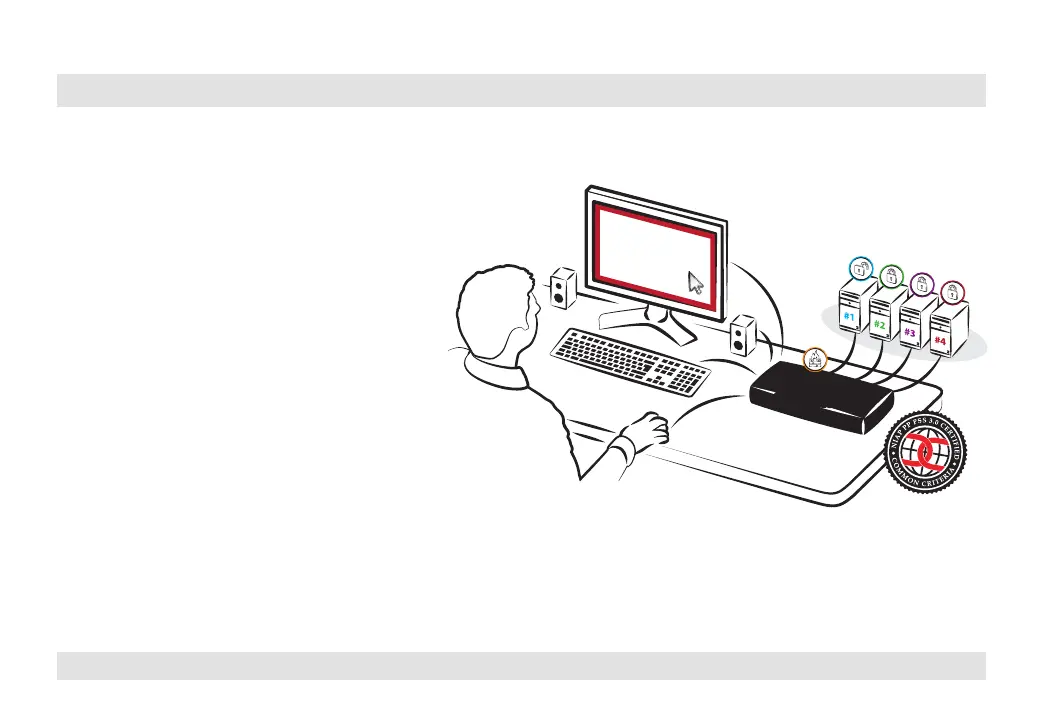4
HSL Mini-Matrix Quick Setup Guide
INSTALLATION
SECTIONS
Table of Contents
1 3
2
Step 2 – Connect computers to the KVM Computer ports:
• Computer keyboard & mouse connection: Connect each
computer to the KVM keyboard & mouse computer port using
a USB A to USB B cable. Connect the USB A end to the
computer and the USB B end to KVM.
• Computer video connection: Connect each
computer to the KVM computer video port using
the corresponding video cable (VGA/HDMI/
DVI/DP).
• Computer audio connection: Connect each
computer to the KVM audio-in port using an
audio cable. Connect one end of the cable to
the computer’s audio-out port using the 1/8”
(3.5mm) stereo plug. Connect the other end of the
audio cable to the KVM audio-in computer port.
• Computer USB peripherals: Connect each computer to the
KVM fUSB computer port using a USB A to USB B cable. Connect
the USB A end to the computer and the USB B end to KVM.
Note: 4 channel product illustrations shown throughout this manual are
applicable to other KVM models.
Multiple Sources
Speakers
Single
Keyboard & Mouse
Single Display
PC #4
Top Secret
SECURE
KVM SWITCH
SECURE
KVM SWITCH