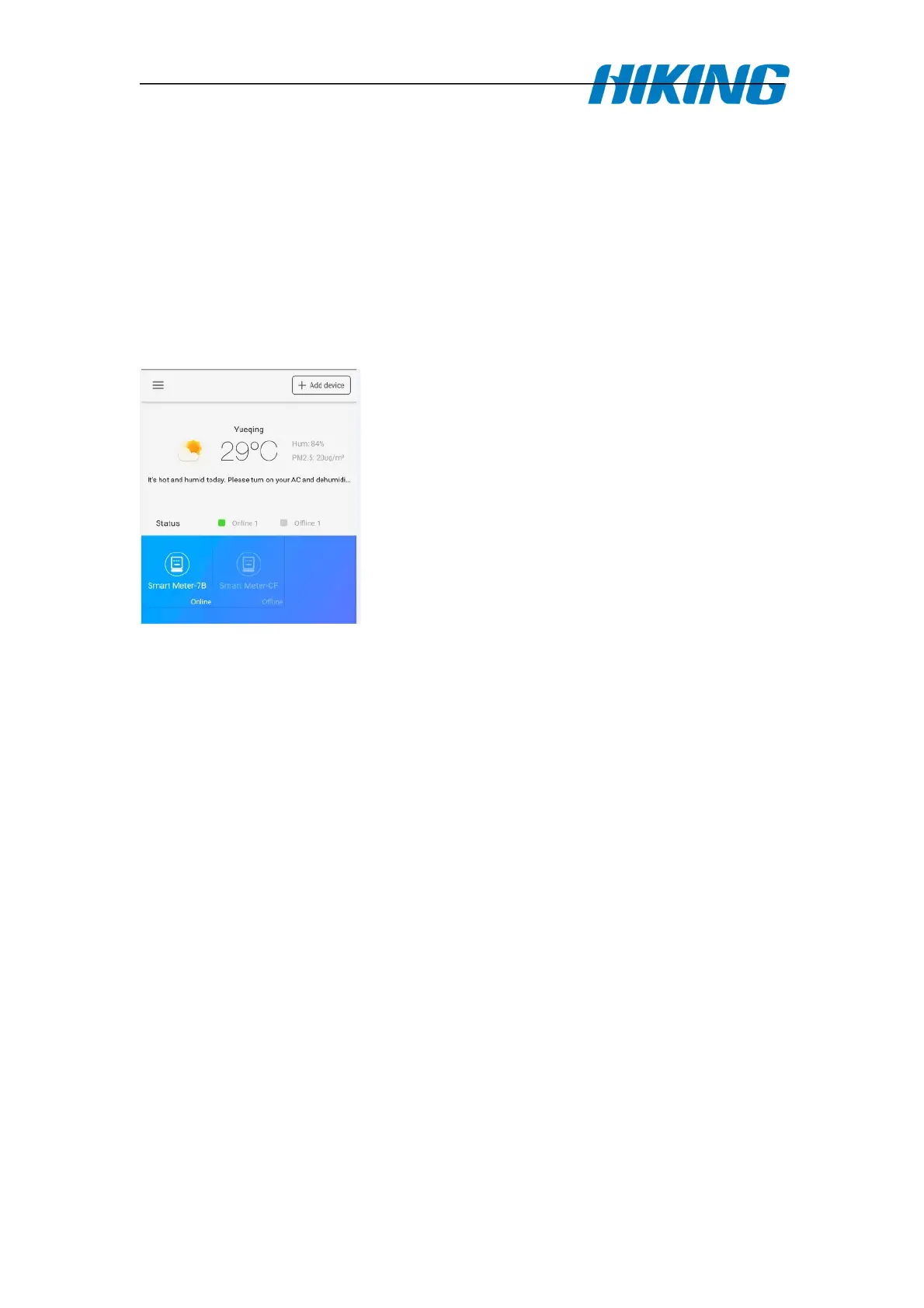Note: WIFI led status
1. flash
1s interval : meter enter into the status of waiting for WIFI distribution network
2.
light on 5s ,light off 0.5s : meter have connect the WIFI and login in cloud serve
APP Menu instruction
The meter will display online or offline after you add the device successfully .
You can click the device to check the meter detailed information
You will see the active energy data and remote control button and timing
setting button in the menu
