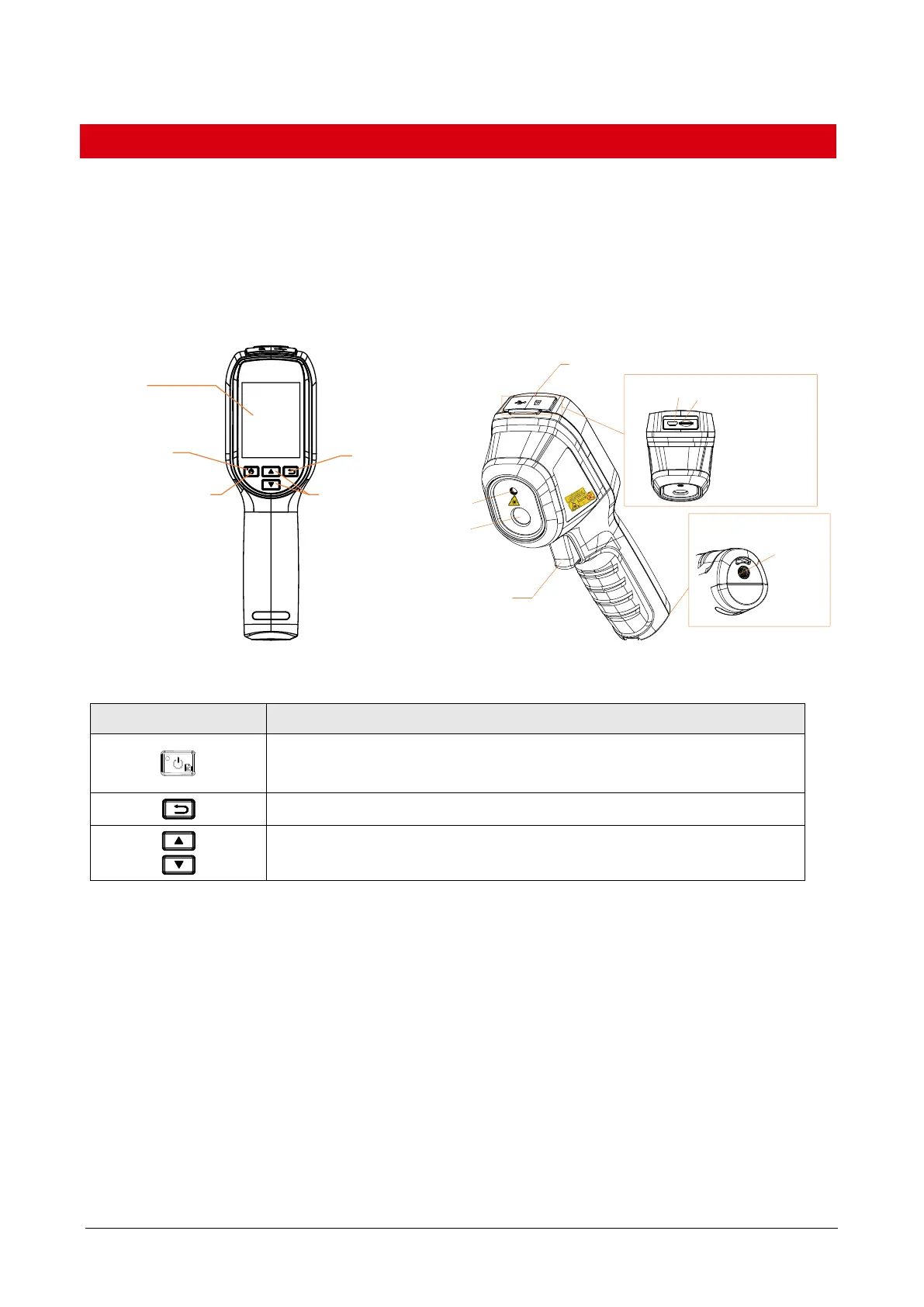1. Brief Description
The Handheld thermography camera is a camera with thermal images. The built-in high-sensitivity IR detector
and high-performance sensor detects the temperature change and measure the real-time temperature. The
temperature measurement range is -20°C to 550 °C (-4 °F to 1022 °F) with the accuracy of ± 2 °C (3.6 °F ) or ± 2%
when the ambient temperature is 15 °C to 35 °C (59 °F to 95 °F) and the object temperature is above 0 °C (32 °F).
It helps the users to find the risky part and lower their property loss. The device supports live viewing, and
capturing, etc. You can use HIKMICRO Analyzer to analyze pictures offline, and generate a report.
2. Appearance
Screen
Charging Indicator
Back
Navigation
On/OK/Menu
Laser
IR Lens
Cover
Trigger
USB Interface
Micro SD Slot
Tripod
Interface
Note:
The warning sign is under the laser and on the left side of the device.
Button
Press: display menu or confirm operation
Hold: power on/off
Exit the menu or return to previous menu.
Press to select parameters.
Interface
● Charging Indicator: When the device is charging, the LED indicator is red. When the device is fully charged, the
LED indicator is green.
● Trigger: Pull the trigger to capture snapshots. When the Laser function is switched on, pull the trigger to turn
on/off the laser light.
● USB Interface: Charge the device or export files with the USB cable.
● Tripod Interface: Connected to UNC 1/4”-20 tripod.
3. Charge Device
After the device starts up, the OSD (on-screen display) shows the battery status. When the battery is low, charge
the device and ensure it works properly.
For the first charge, charge the device for more than 8 hours when the device is turned on.
