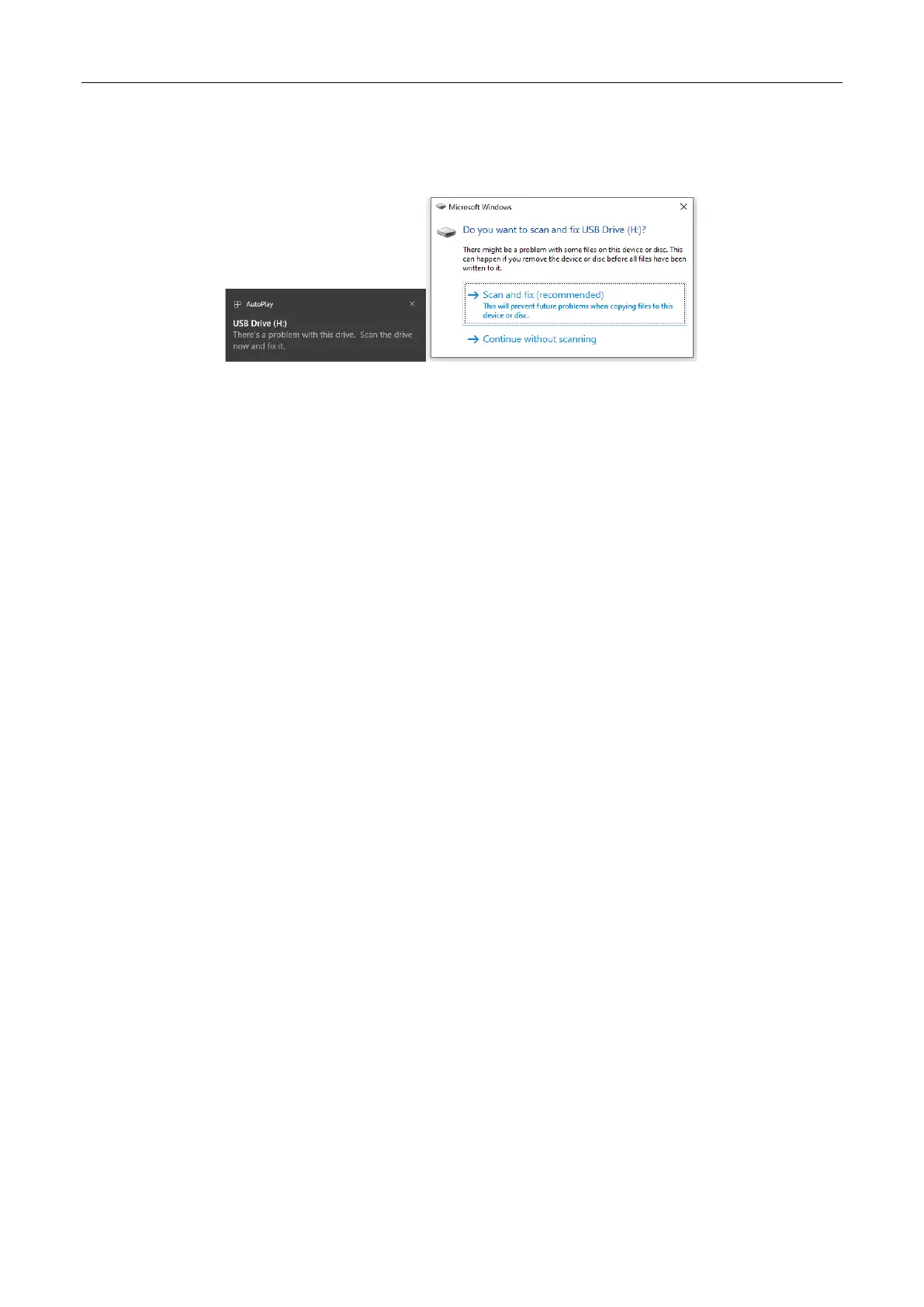HIKMICRO B Series • Release Notes
7
4.4
What should I do if my PC notifies the USB drive
has a problem to be fixed?
Some Windows computers will scan a USB drive when it is connected, and
show the error. Click scan and fix, Windows will confirm the drive is fine and
connect to it. You can also skip scanning and find the detected USB drive in
This PC, which does not affect use in most cases.
