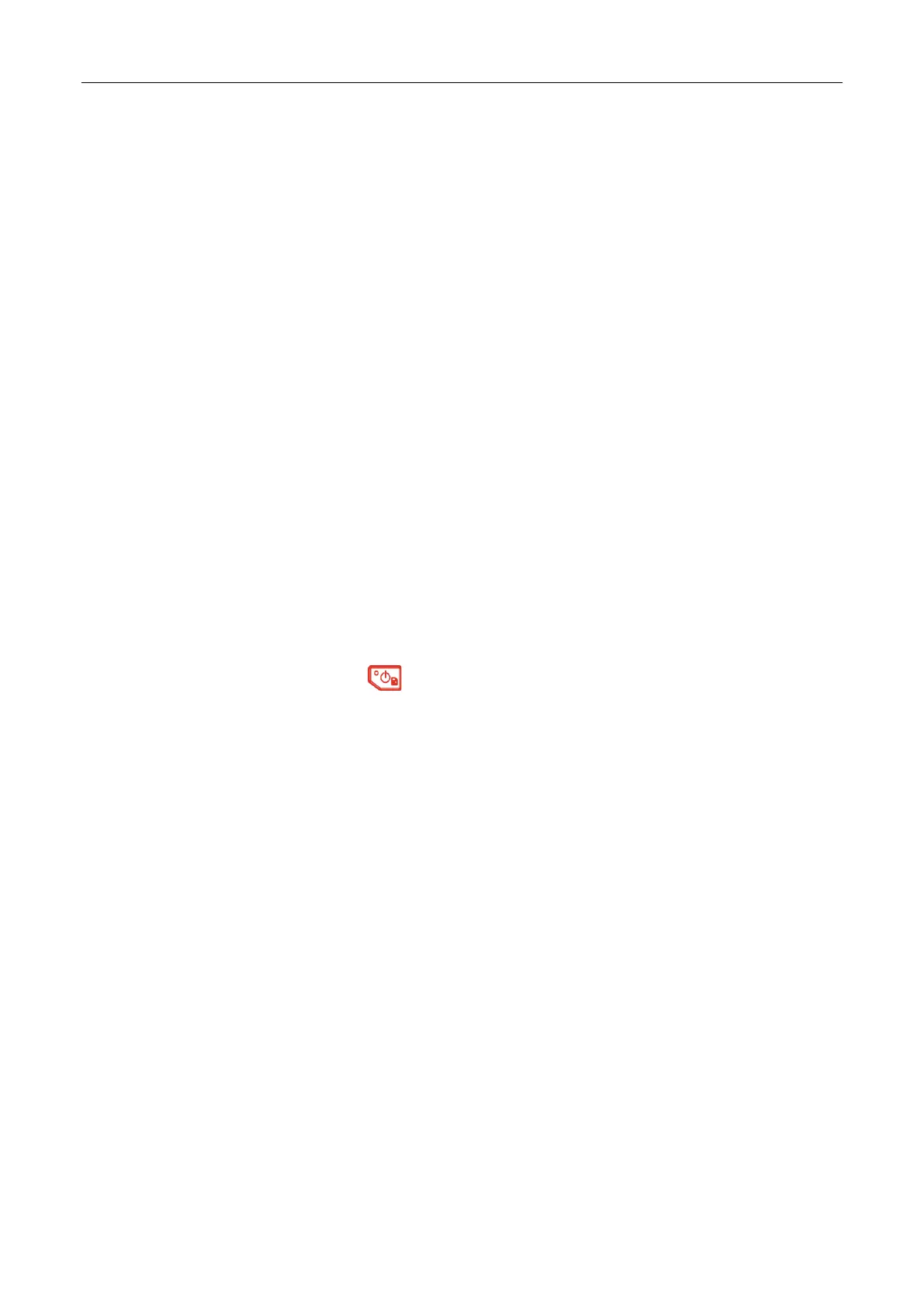HIKMICRO B Series• Release Notes
3
2 New Features
2.1
Set-up instructions for first-time use
B Series of V5.5.61 provides on-camera set-up instructions when you turn
on the camera for the first time. You can follow the instructions to set the
camera’s language, time and date, emissivity, and distance, for better
experience.
2.2
Set screen brightness
B Series of V5.5.61 support screen brightness adjustment.
Go to Settings > Display Settings > Screen Brightness to adjust the screen
brightness.
2.3
Set auto sleep
B Series of V5.5.61 supports auto sleep to save power consumption.
In live view, press , and go to More Settings > Auto Sleep to set the
waiting time before auto sleep. When there is no button pressing on the
device for more than the set waiting time, the device enters sleep mode
automatically. Press a button to wake the device up.
2.4
Collect operation logs for troubleshooting
B Series of V5.5.61 can collect camera’s operation logs and save them to
the camera’s storage for troubleshooting. You can turn on/off this function
in Settings > More Settings > Save Logs.
The operation log (.log files) is saved in the top directory of the camera’s
storage. You can connect the camera to your PC using the supplied USB-C
to USB-A cable, and select USB Drive to access the camera’s storage. When
troubleshooting is necessary, please provide the operation logs to
HIKMICRO tech support team or support@hikmicrotech.com.
