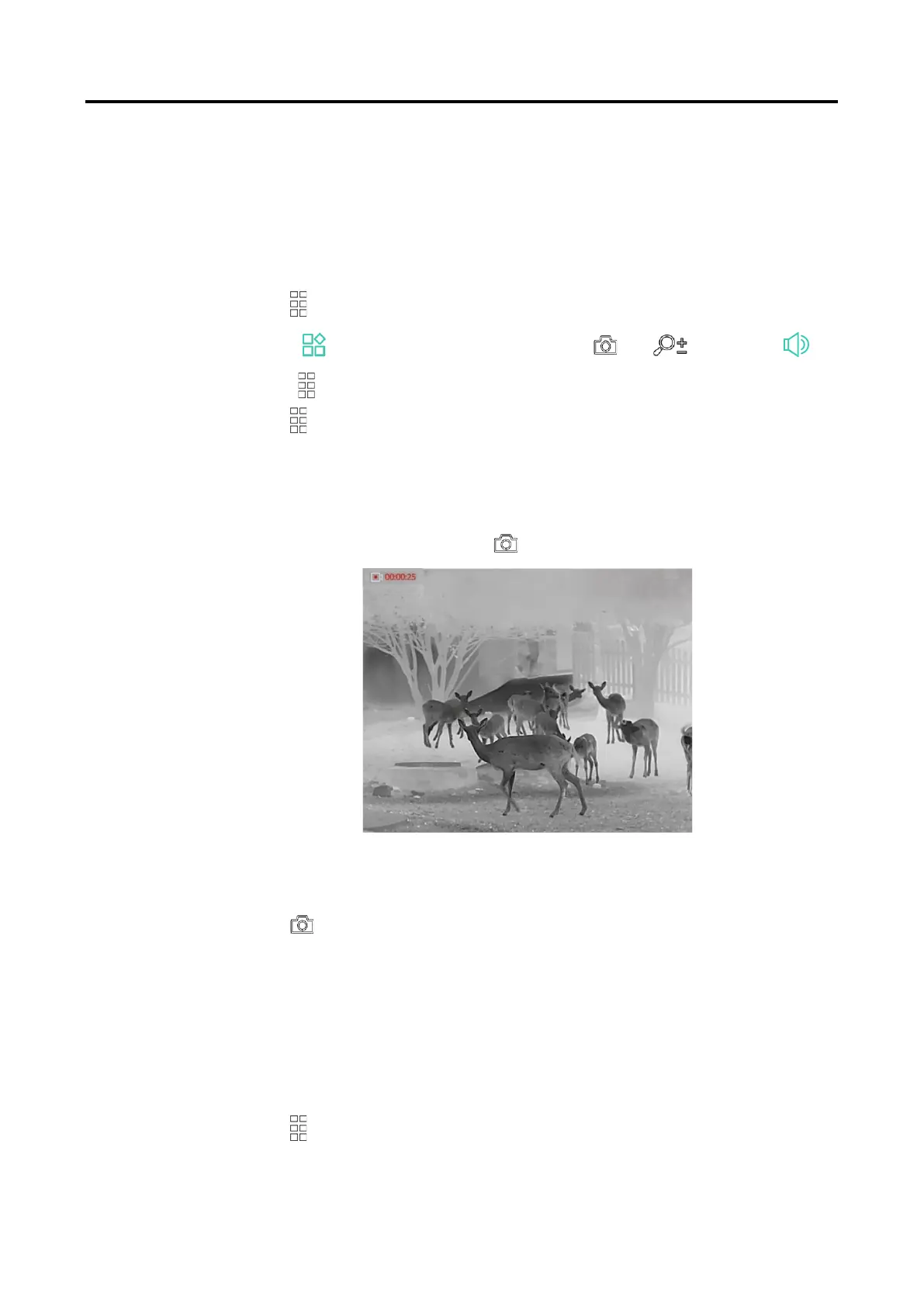Thermal Monocular User Manual
24
5.4.2 Set Audio
If you turn on the audio function, the sound will be recorded with the video.
When there is too loud noise in the video, you can turn off this function.
Steps
1.
Hold to show the menu.
2.
Go to Advanced Settings, and press or to select .
3.
Press to enable or disable this function.
4.
Hold to save settings and exit.
5.4.3 Record Video
Steps
1.
In the live view interface, hold to start recording.
Figure 5-2 Start Recording
The left top image displays the information of recording time.
2.
Hold again to stop recording.
5.5
Hot Tracking
The device can detect the highest temperature spot in the scene and mark
it on display.
Steps
1.
Hold to show the menu.
