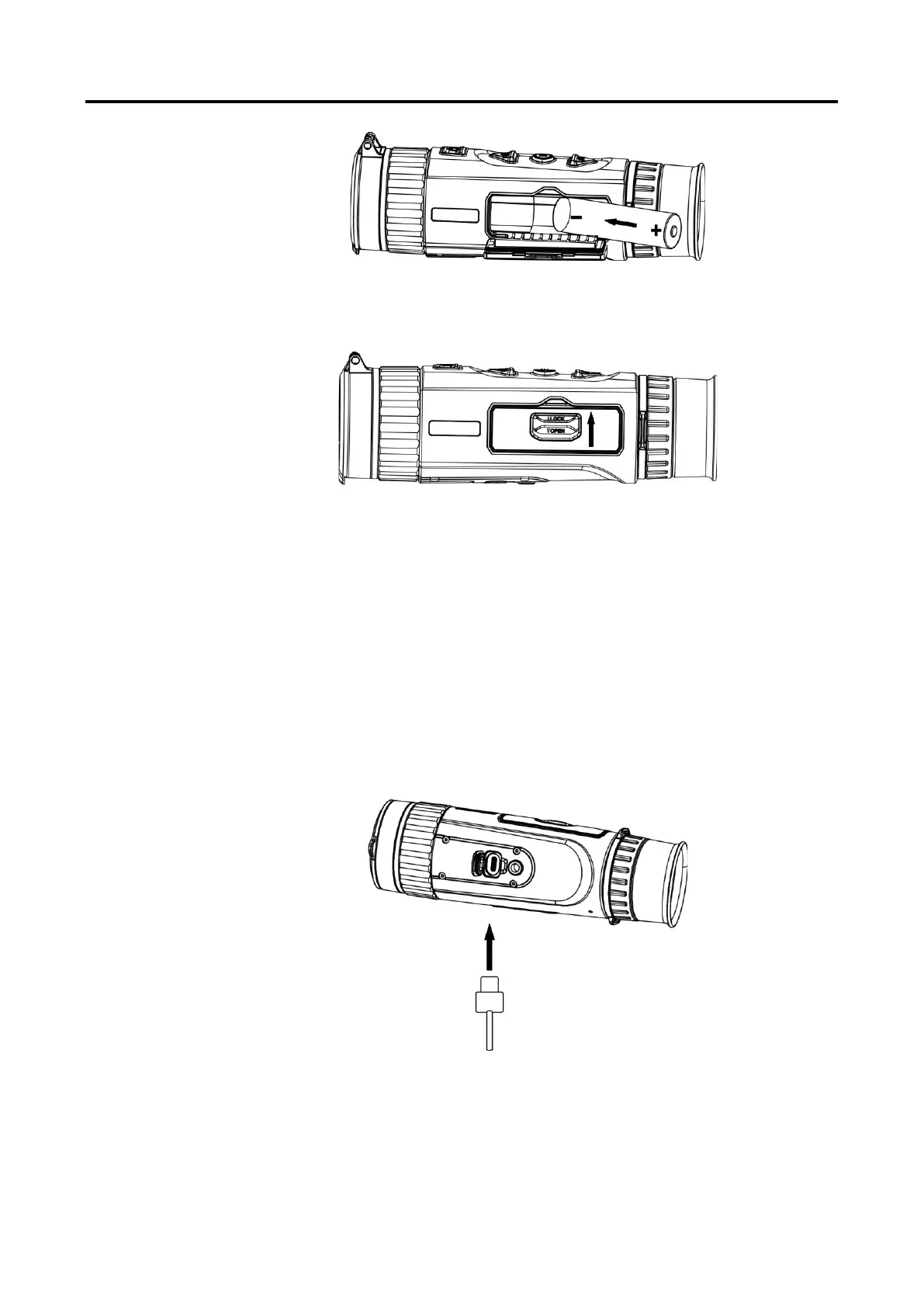Thermal Monocular User Manual
5
Figure 2-3 Install Battery
4.
Close the battery compartment cover and lock it.
Figure 2-4 Complete Installation
2.2
Cable Connection
Connect the device and power adaptor with a type-C cable to power on the
device. Alternatively, connect the device and PC to export files.
Steps
1.
Lift the cable interface cover.
2.
Connect the device and power adapter with a Type-C cable to power on
the device.
Figure 2-5 Cable Connection
