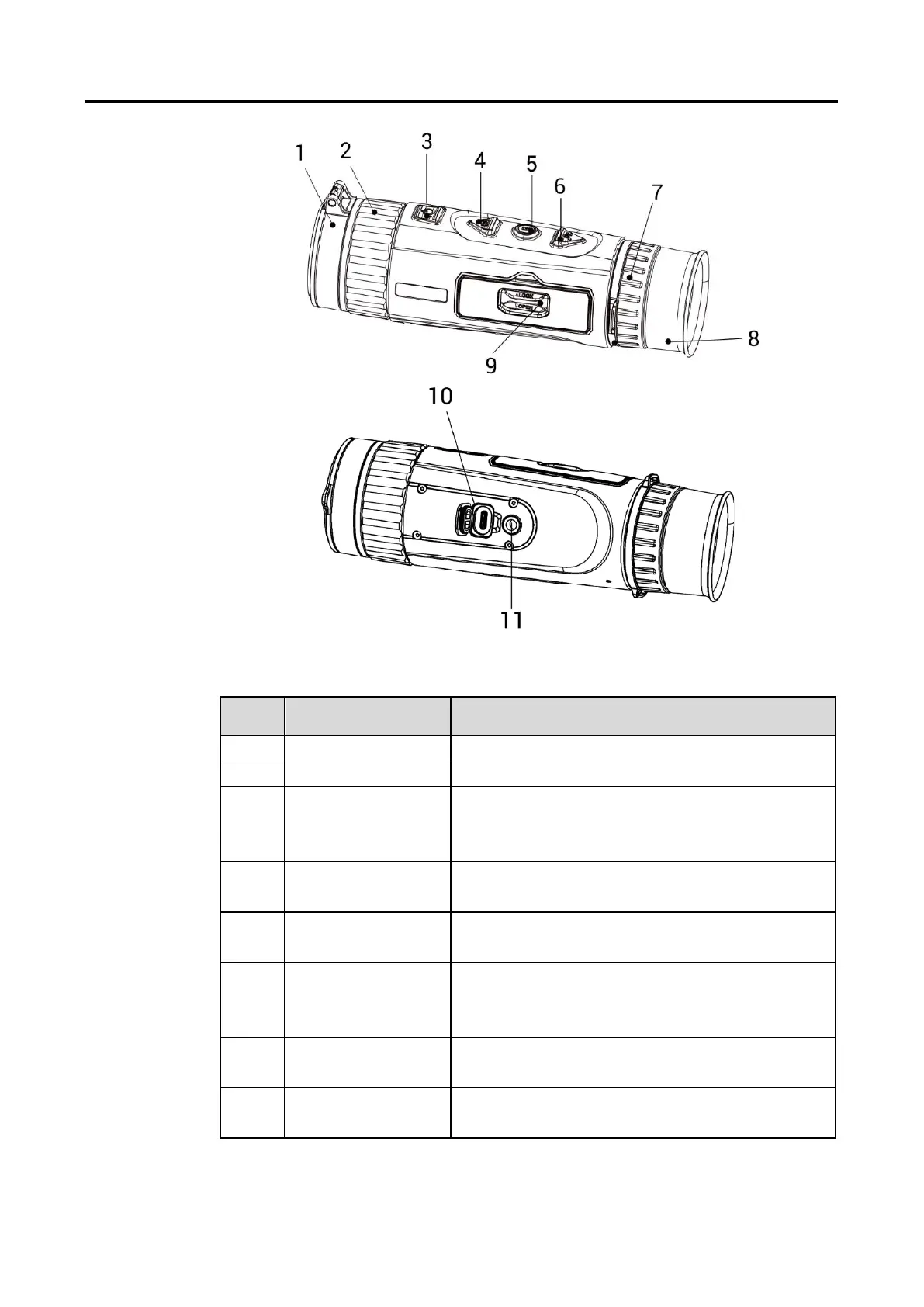Thermal Monocular User Manual
2
Figure 1-1 Appearance
Table 1-1 Description of Buttons and Components
Adjusts focus to obtain clear targets.
Press: Switches to standby
mode/wakes up device.
Hold: Powers on/off device.
Press: Captures snapshots.
Hold: Starts/stops recording.
Press: Switches palettes.
Hold: Enters/Exits menu.
Press: Switches digital zoom.
Hold: Corrects non-uniformity of display
(FFC).
The piece placed closest to the eye to view
the target.
