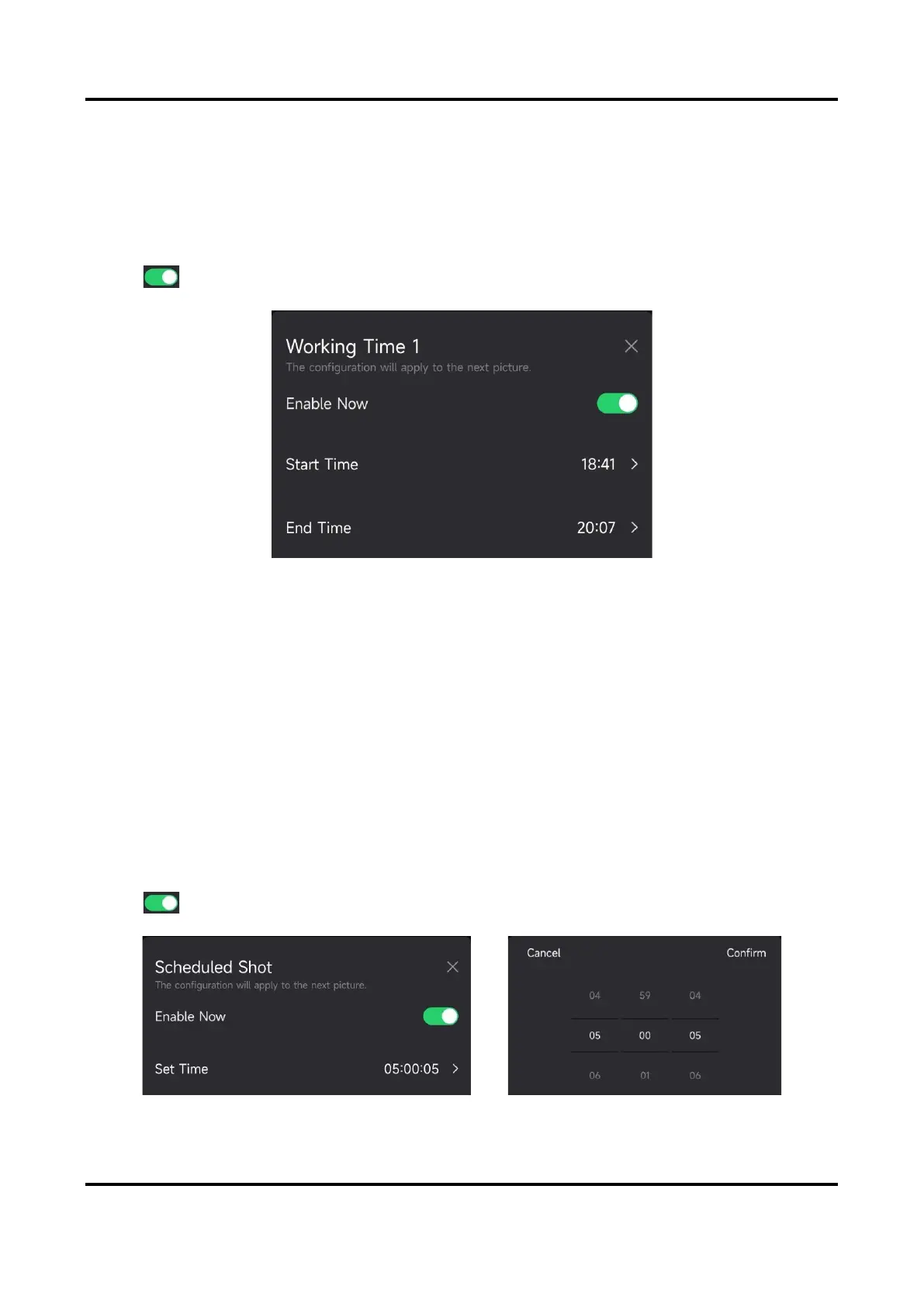Trail Camera M15 User Manual
11
3.3 Working Time
You can set two real-time working periods for the PIR and scheduled shot.
Steps
1. Tap Working Time 1 to enter the setting interface.
2. Tap
to enable this function.
3. Set the Start Time and End Time, and tap Confirm.
Figure 3-1 Set Working Time
4. Repeat above steps to set the other working time, Working Time 2.
Result
The device will trigger PIR and scheduled shot during the set time, for example, from 18:41 to
20:07.
3.4 Scheduled Shot
You can set the interval of taking pictures or videos automatically no matter the PIR is on or off.
Steps
1. Tap Scheduled Shot to enter the setting interface.
2. Tap
to enable this function.
3. Set the scheduled capture or recording time, and tap Confirm.
Figure 3-2 Set Scheduled Shot