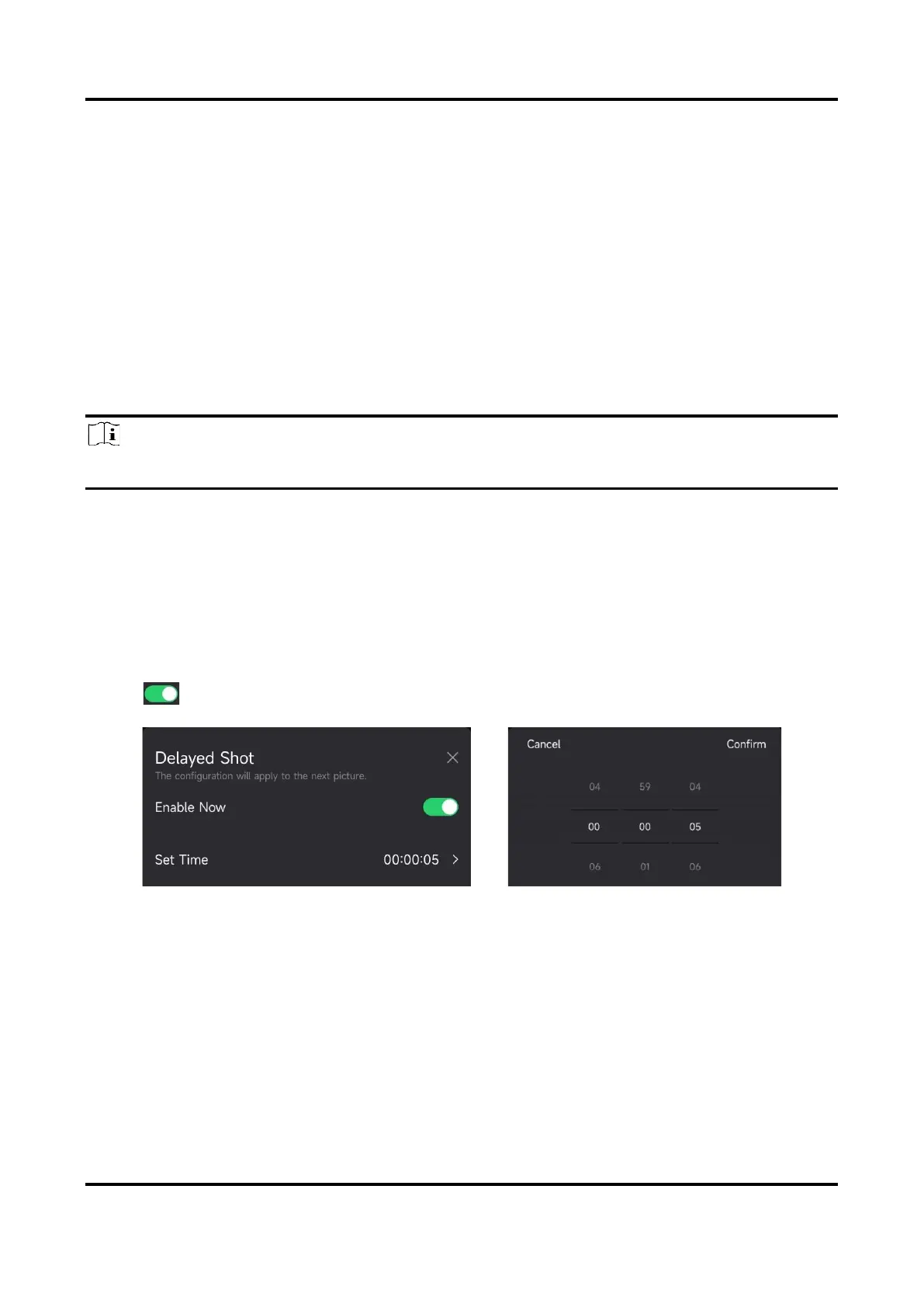Trail Camera M15 User Manual
12
Result
Device will capture images or record videos automatically after the set period.
3.5 Shot Settings
Several shot modes such as burst shot and delayed shot can be configured for trail camera.
3.5.1 Burst Shot
Device captures one, two, or three images continuously, and sends the first captured images to
the server.
Note
This function is not supported when the camera mode is set as Video.
3.5.2 Delayed Shot
Delayed shot allows you to set the time interval between each detection before the camera
records the next photo or video.
Steps
1. Tap Delayed Shot to enter the setting interface.
2. Tap
to enable this function.
3. Set the delayed time for capturing or recording, and tap Confirm.
Figure 3-3 Set Delayed Shot
Result
The capture and video recording will be triggered again after a certain period. For example, the
device captures images again after 5 s.
3.6 PIR Sensitivity
PIR refers to Passive Infrared, which can detect target movements. PIR sensitivity allows you to set
the detection sensitivity of the device. The higher the value is, the easier the device can detect
targets.
