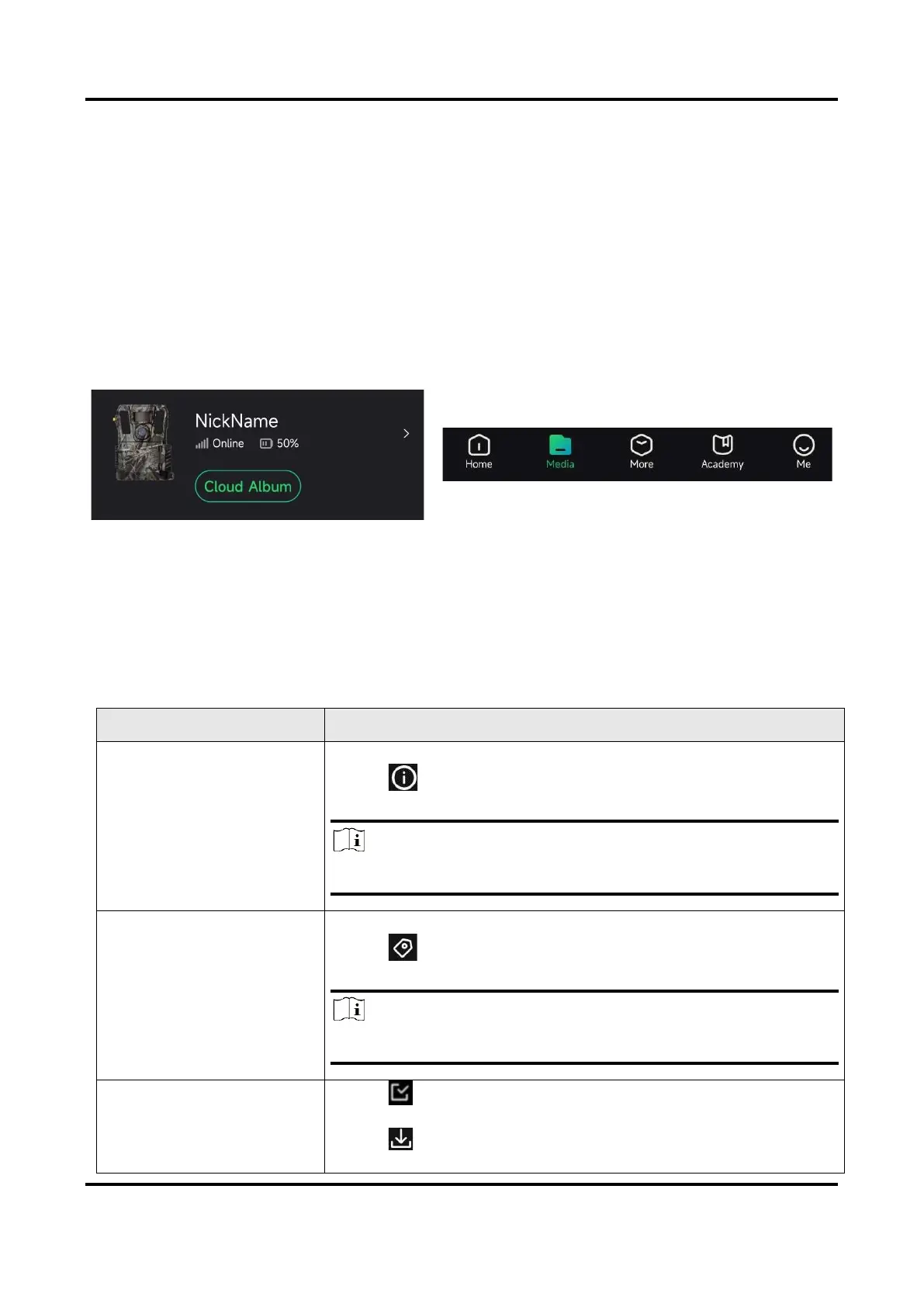Trail Camera M15 User Manual
17
Chapter 5 File Management
5.1 View Files
You can view the captured pictures and recorded videos in cloud album on your phone.
Tap Cloud Album on home page to enter the cloud album.
Or tap Media at the bottom of the home page to enter the cloud album.
Figure 5-1 Enter Cloud Album
5.2 Edit Files
The captured images and recorded videos are saved in the cloud album. You can view file
information, attach tags for files, download files to local albums, delete files, etc.
1. Tap to open a file.
2. Tap to view file information, such as file size, received
time, and tag.
Note
You can edit the tag here for the file.
1. Tap to open a file.
2. Tap to enter the tag interface.
3. Select tags for the file. At most five tags can be attached.
Note
You can customize tags for your files.
1. Tap , and tap to select one or multiple files to be
downloaded.
2. Tap . A prompt box appears on the interface.
3. Tap OK to download the selected files.