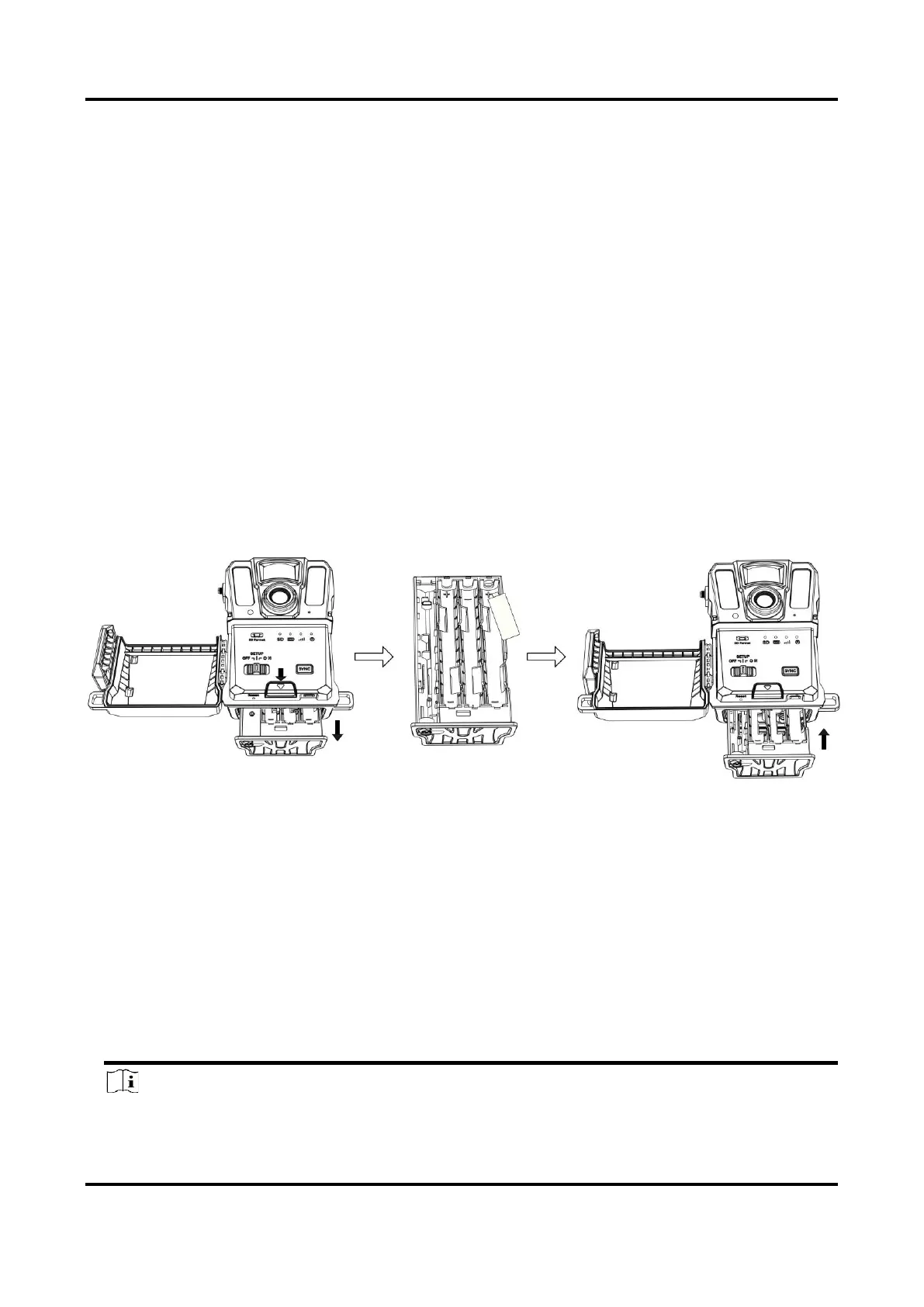Trail Camera M15 User Manual
5
Chapter 2 Preparation
2.1 Install Battery
2.1.1 Battery Instruction
● Make sure your batteries can work normally in the temperature range of -20 °C to 55 °C (-4 °F to
131 °F).
● Remove batteries if you aren’t making use of the device for a long time.
● Device supports rechargeable or dry AA batteries. The required battery voltage is 1.5 V to 2 V.
● The battery life varies according to different function settings.
2.1.2 Battery Installation
Figure 2-1 Install Batteries
Steps
1. Press the battery compartment release button.
2. Pull out the battery compartment.
3. Install six or twelve AA batteries according to the positive and negative marks.
4. Insert the battery compartment until it clicks into the locked position.
2.2 Install SD Card
Note
● Pay special attention to the installation direction, or the SD card will be stuck in the slot.
● The SD card space shall not exceed 32 GB, or the device cannot detect the SD card status
accurately.
