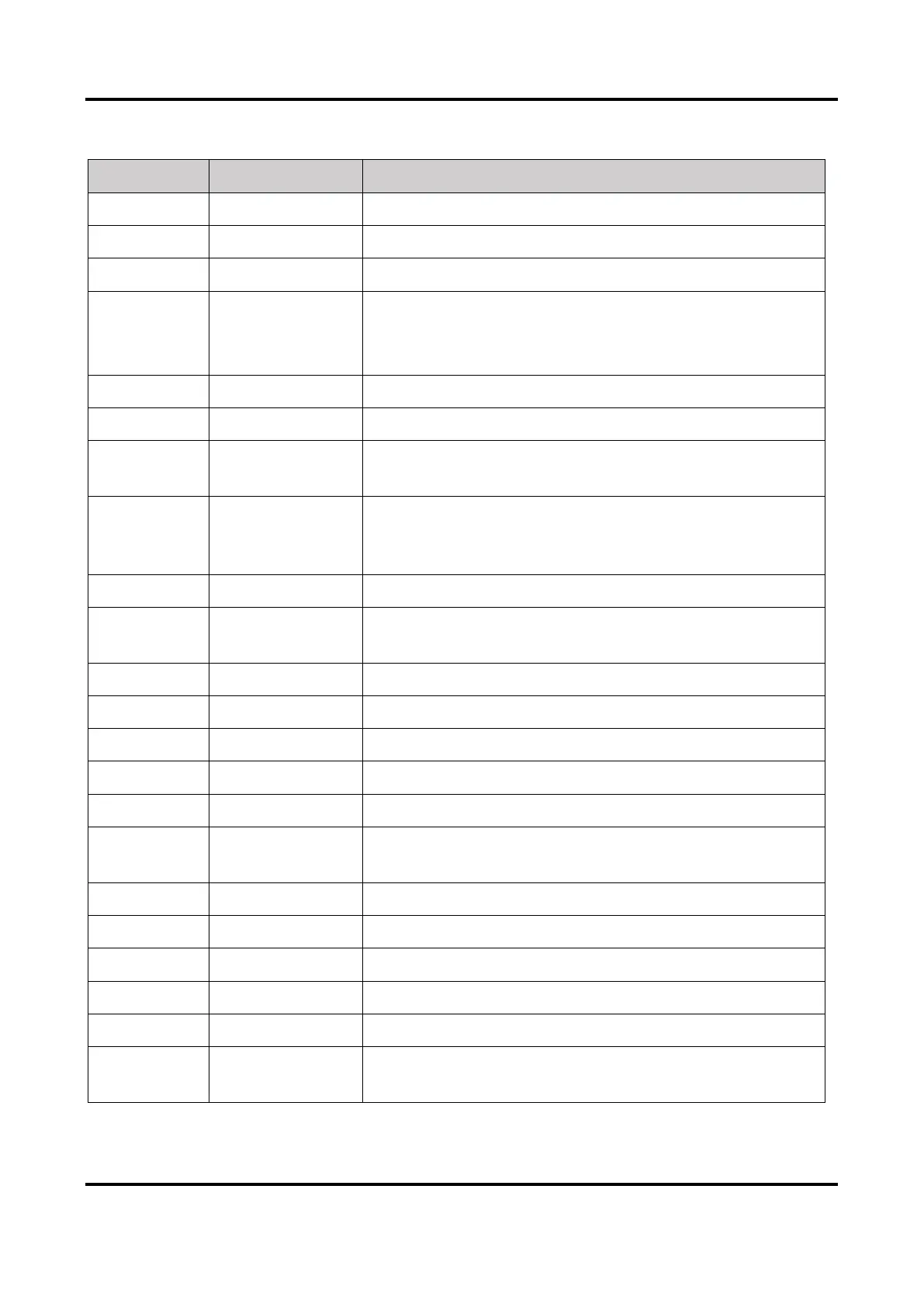Trail Camera M15 User Manual
3
Table 1-1 Component Description
Detects movements of targets and triggers captures.
Helps to view targets clearly in dark environment.
Senses ambient brightness.
* Device works normally in setup mode if the indicator stays
solid red.
Hold to format the SD card.
On/Off: Turn on/off the device.
Setup: Switch to this status to start app configuration.
Green: In good working status.
Yellow/Red: Exception occurs.
* For detailed explanations, see
Indicator
.
To install SD card in it.
Press to synchronize the settings on app and trigger
manual capture in setup mode.
Releases the battery compartment.
To restore default settings.
To connect to the external power source (12 VDC).
To transmit data with a type-C cable.
For standard 1/4” tripod mount.
Protects buttons and components.
Locks the protective cover.
To lock the protective cover with a strap.
To install the SIM card in it.
To thread the strap through the holes.