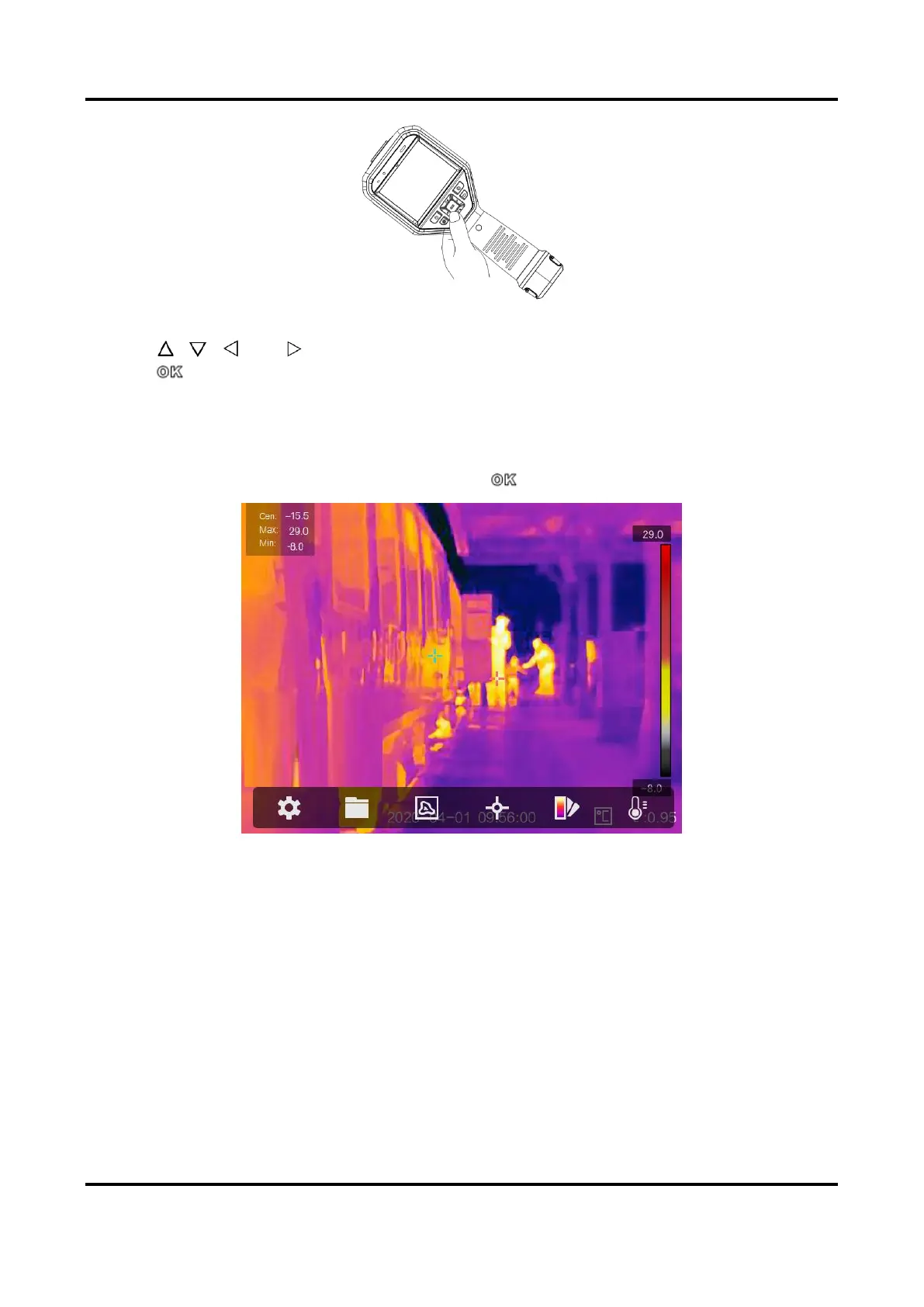Handheld Thermography Camera User Manual
8
Figure 2-5 Button Control
● Press , , , and to move the cursor up/down/left/right.
● Press to confirm.
2.4 Menu Description
In the observation interface, tap the screen or press to show the menu bar.
Figure 2-6 Menu