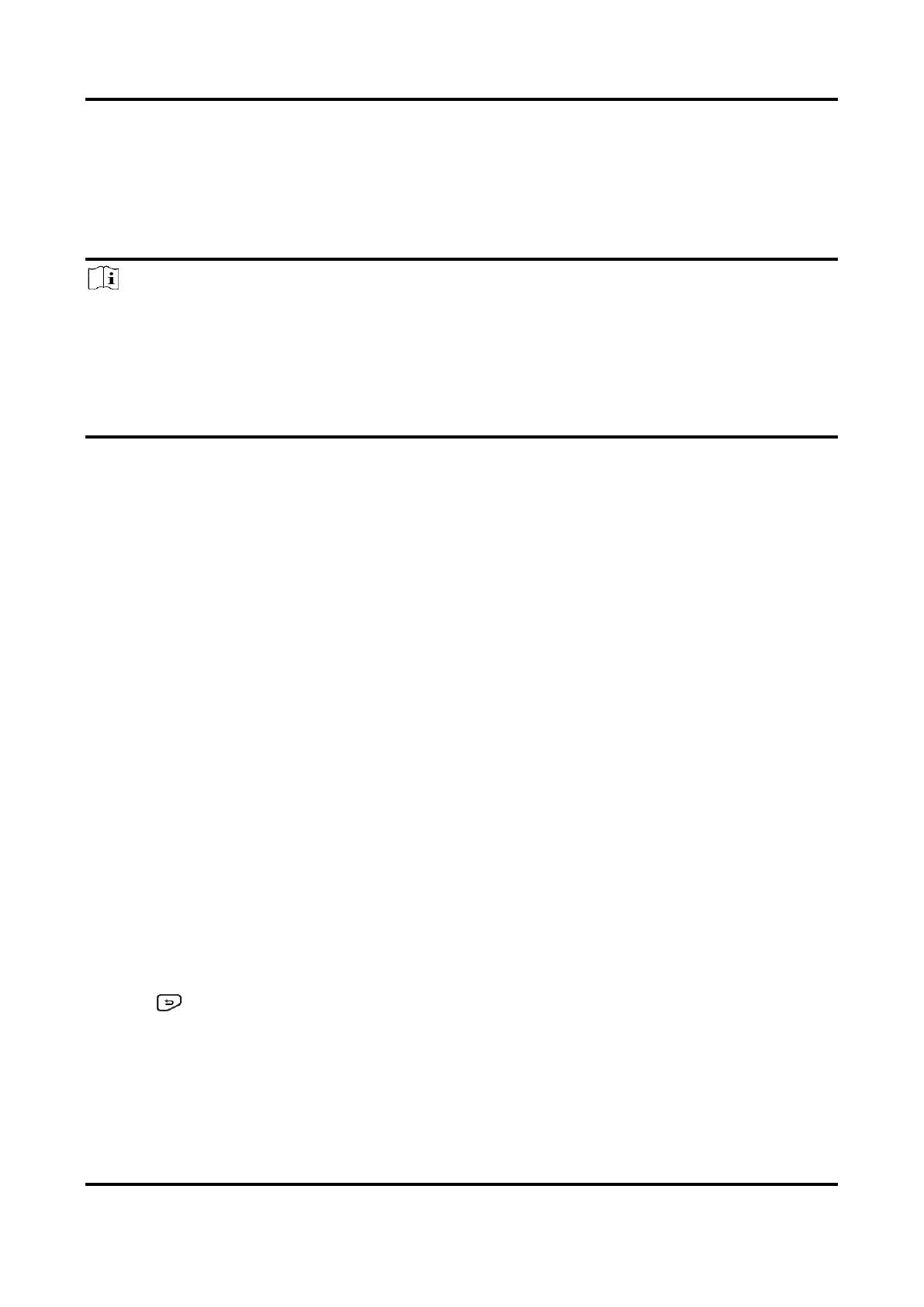Handheld Thermography Camera User Manual
19
Chapter 5 Picture and Video
Insert memory card into the device, then you can record videos, capture snapshots, and mark and
save important data.
Note
● Device does not support capturing or recording when the menu is shown.
● When the device is connected to your PC, it does not support capturing or recording.
● Go to Local Settings → Device Settings → Filename Header, you can set the filename header
for capturing or recording to distinguish the files recorded in a specify scene.
Go to Local Settings → Device Settings → Device Initialization to initialize the memory card if
needed.
5.1 Capture Picture
Steps
1. Go to Local Settings → Capture Settings.
2. Select Capture Mode to set the capture mode.
Device captures one picture after the specified time interval. You can
set the time interval as needed.
Select this type when analyzing the picture with the client software.
You can add remarks on the picture.
4. Optional: You can enable flashlight to get clear pictures in dark environment.
5. Optional: Set the optical resolution as needed.
6. Press to exit.
7. In the live view interface, pull the trigger to capture snapshot.