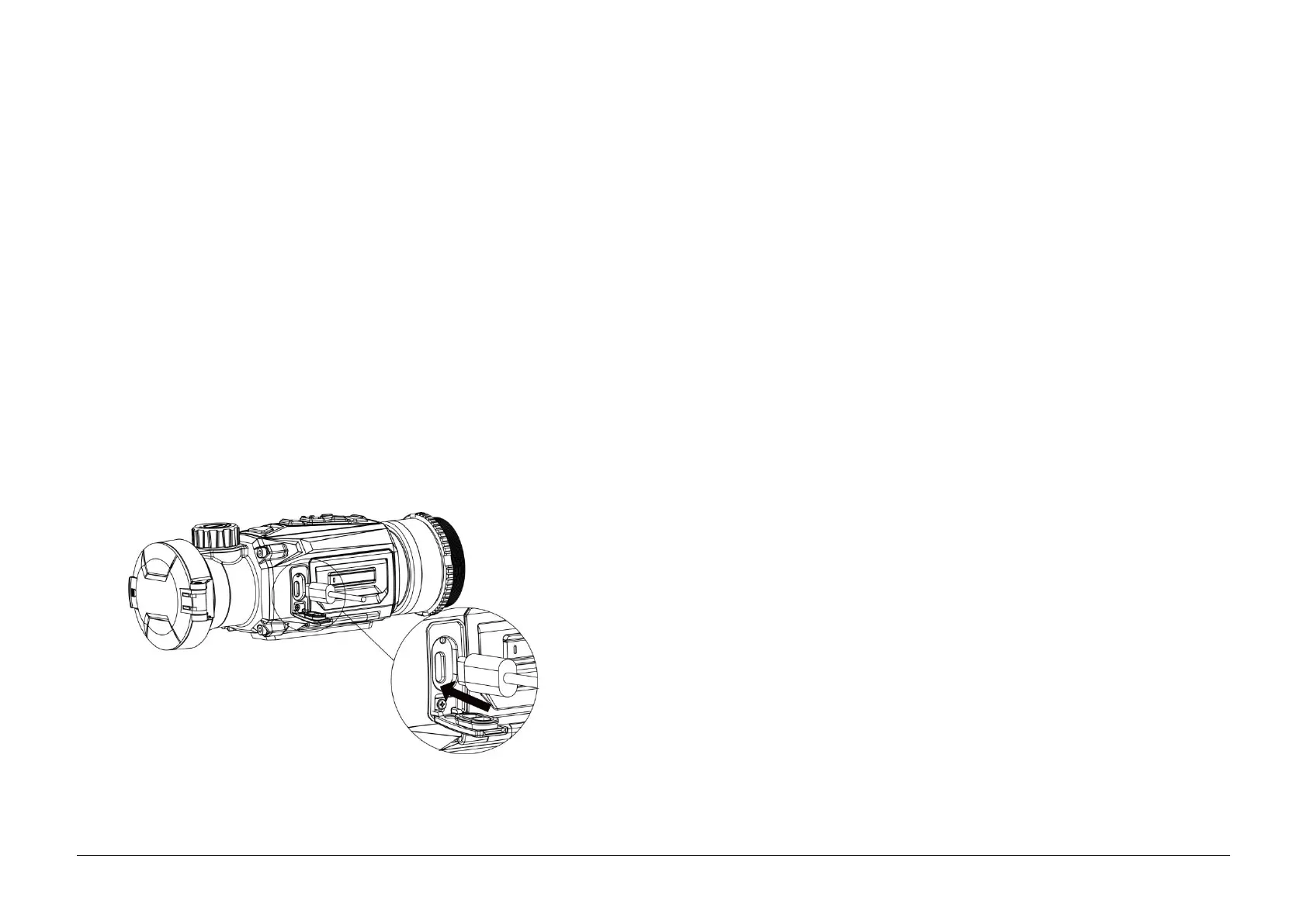3
Steps
1. Lift the battery compartment cover handle and pull the battery compartment cover outwards.
2. Push the battery latch aside (as the arrow shows), and release the battery.
3. Take out the used battery, and insert a new battery. The latch locks the battery in place when the battery is
fully inserted.
4. Push the battery compartment cover until it clicks into the locked position.
Note:
Remove the battery if you aren’t making use of the device for a long time.
The device supports removable li-ion battery. The charging limited voltage of the battery is 4.2 V. The Battery
capacity is 3.6 V/4.4 Ah (15.84 Wh).
Charge the battery for more than 4 hours before first use.
Please purchase the battery type recommended by the manufacturer if necessary.
5. USB Connection
Steps
1. Turn on the device and make sure the hotspot function
is disabled.
2. Lift the type-C interface cover.
3. Connect the device and power adapter with a type-C
cable to power on the device.