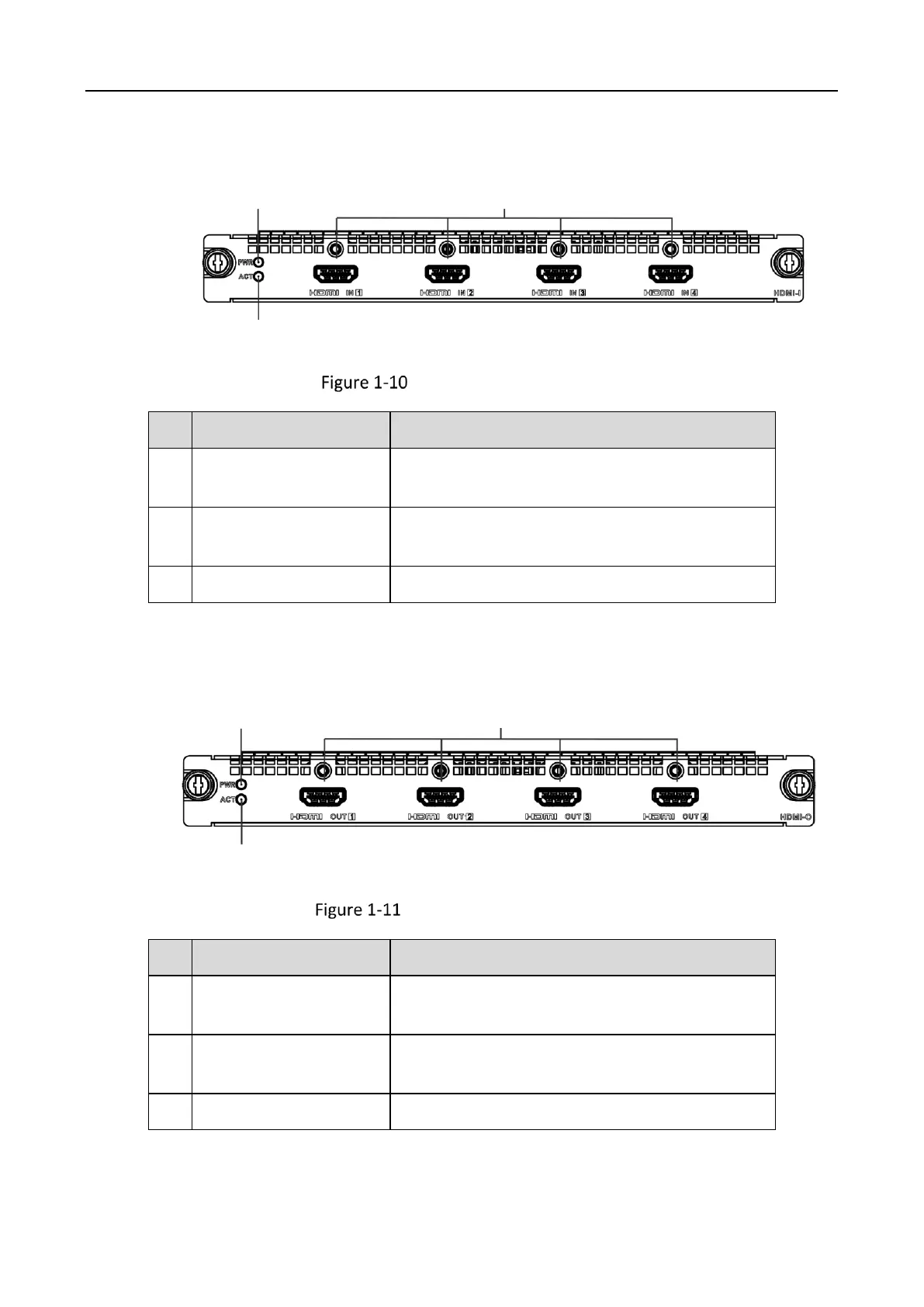Video Wall Controller • Quick Start Guide
8
HDMI Input Board
Front View of HDMI Input Board
When the board is powered on normally, the
power LED is steady green.
When the board runs normally, the active LED is
flashing green.
Provide 4 ports for HDMI video input.
Front View of HDMI Output Board
When the board is powered on normally, the
power LED is steady green.
When the board runs normally, the active LED is
flashing green.
Provide 4 ports for HDMI video output.
