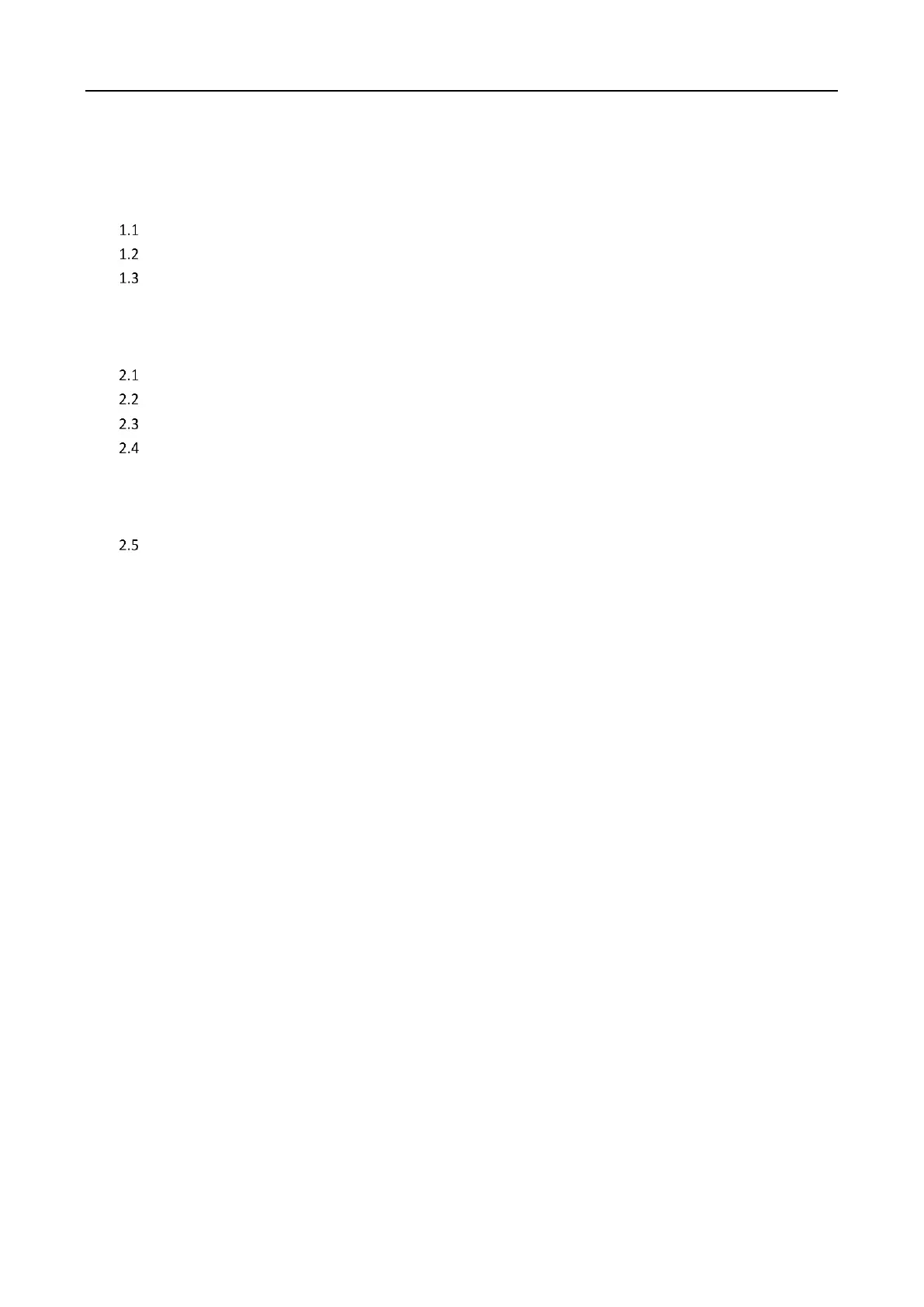Video Wall Controller • Quick Start Guide
VI
TABLE OF CONTENTS
Chapter 1 Introduction ............................................................................................................... 1
Overview ............................................................................................................................................................... 1
Packing List............................................................................................................................................................ 1
Appearance ........................................................................................................................................................... 2
1.3.1 Host System ............................................................................................................................................... 2
1.3.2 Service Board ............................................................................................................................................. 4
Chapter 2 Installation ............................................................................................................... 11
Safety Precautions .............................................................................................................................................. 11
Install a Board ..................................................................................................................................................... 12
Install the Device in the Rack .............................................................................................................................. 14
Connect Cables ................................................................................................................................................... 15
2.4.1 Connect the Grounding Cable .................................................................................................................. 15
2.4.2 Connect the Network Cable ..................................................................................................................... 17
2.4.3 Connect the Power Cord .......................................................................................................................... 18
Power On the Device .......................................................................................................................................... 18
Chapter 3 Get More Information .............................................................................................. 19
