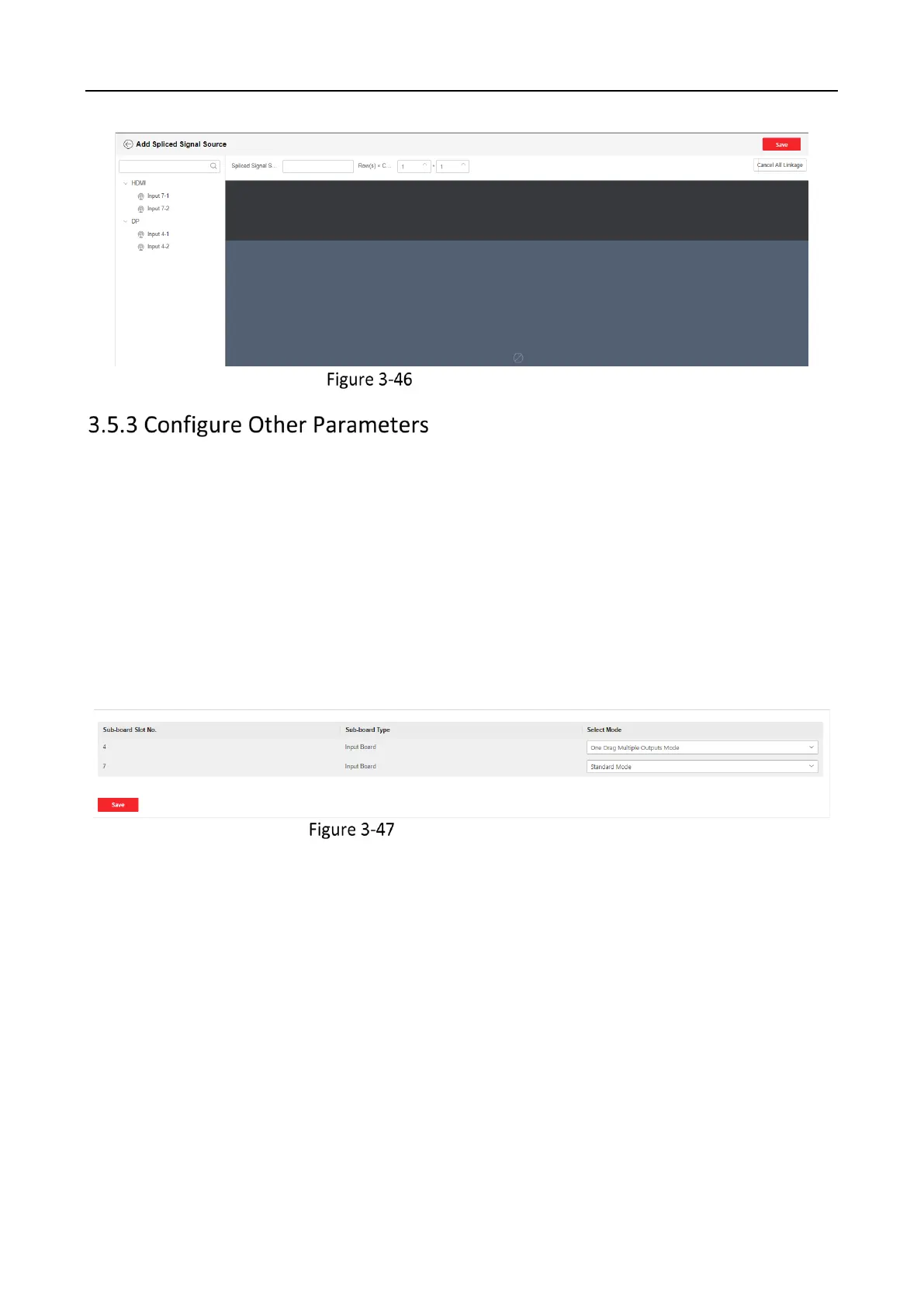Video Wall Controller • User Manual
37
Add a Joint Signal Source
Go to Configuration → Performance Configuration to select a performance mode of the UHD
input board and the UHD output board, and click Save.
If you select Standard Mode, a UHD input board supports 2 channels of 4K 60 fps signal
source input, and a UHD output board supports 2 channels of 4K 60 fps signal source output.
If you select One Drag Multiple Outputs Mode for a UHD input board, only the input port 1 of
the UHD input board supports 1 channel of 4K 60 fps signal source input, and the device
supports dragging the signal source of the input port 1 to multiple video walls.
If you select One Drag Multiple Outputs Mode for a UHD output board, only the output port
1 of the UHD output board supports 1 channel of 4K 60 fps signal source output, and the
device supports forwarding 1 signal source to multiple video walls.
Configure Performance Mode
Go to Configuration → Other Settings → Split image to get sub-stream, switch on Enable,
and set the window division threshold. If the window division reaches the upper limit, the
device will automatically use sub-stream to get the images. In low bandwidth networks, you
can use sub-stream to get relatively smooth images with a small bandwidth footprint.
