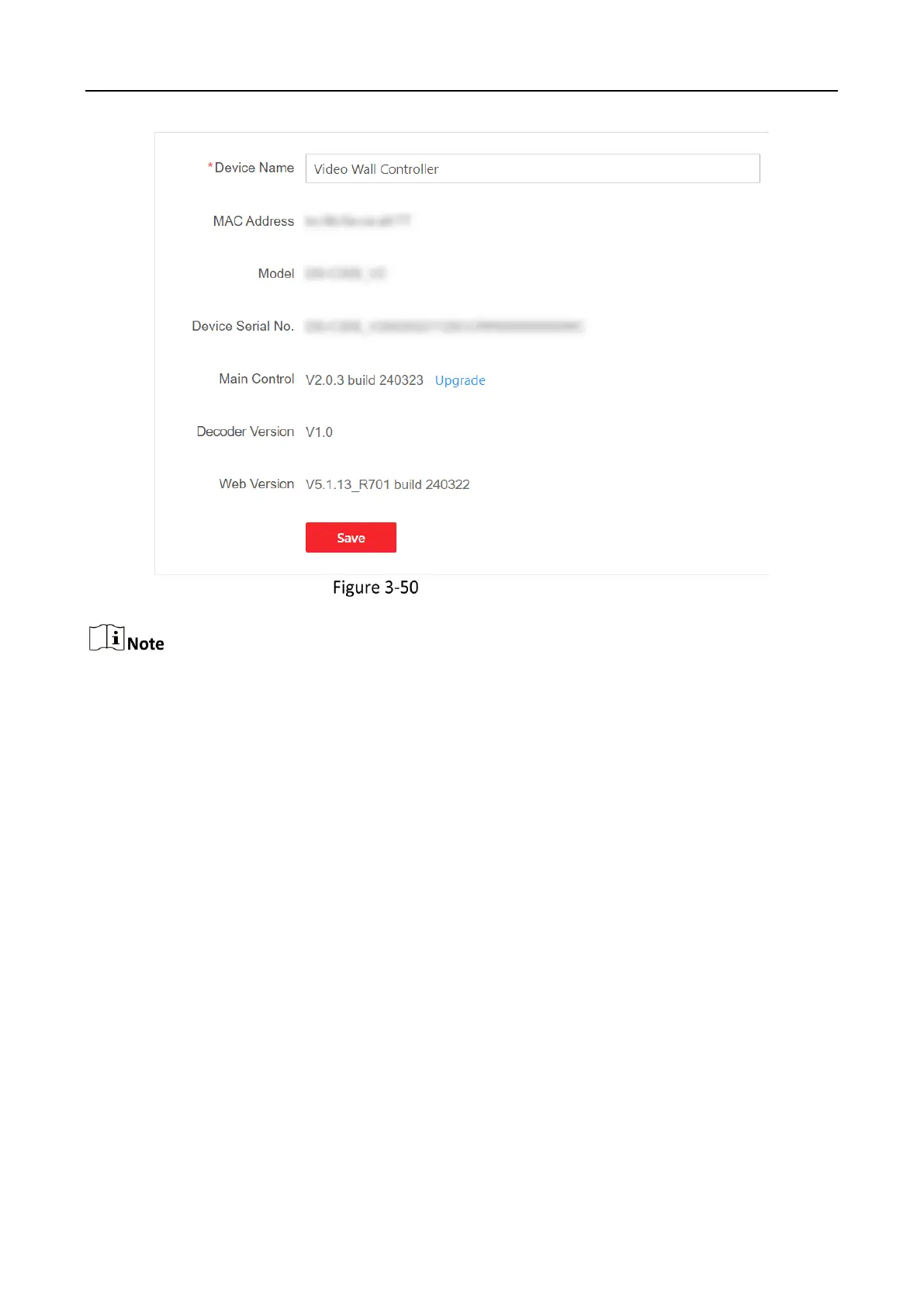Video Wall Controller • User Manual
40
View Basic Information
Click Upgrade to go to the upgrade page.
Go to System Settings → Time Settings to configure the following parameters:
If you select NTP Sync, the device clock synchronizes with the clock of the NTP server at the
specified interval.
− Set the address and port number of the NTP server.
− Set the synchronization interval.
