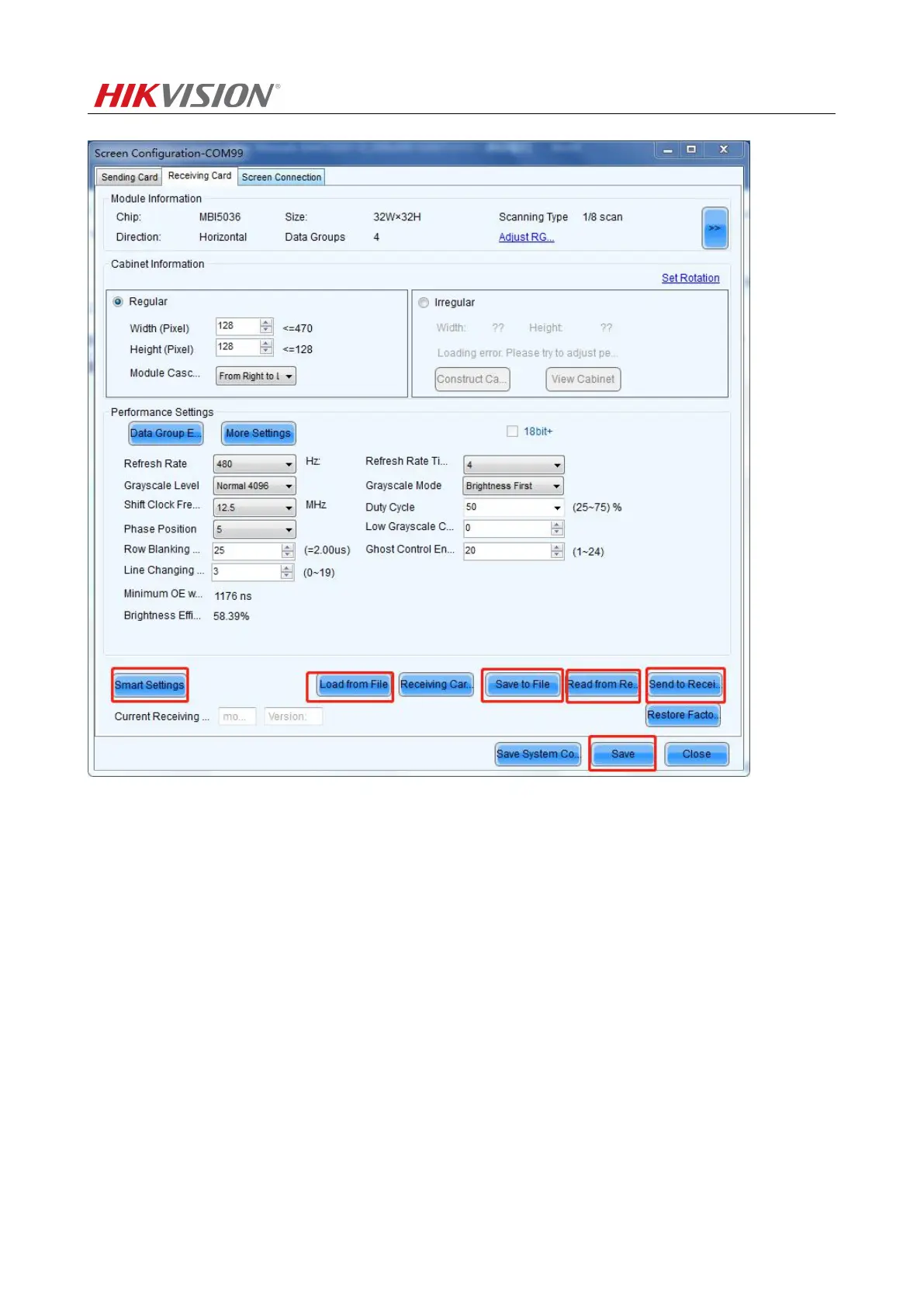CBF&CB SERIES USER MANUAL
1. For the cabinet containing the receiving card, after the connection is normal, the LED screen will display a normal
picture, but not a complete picture. In this case, it is recommended to read from the receiving card and save it to a
file for backup, so as to avoid the incorrect operation of later staff to find the correct configuration file (.RCFGX).
2. For the LED screen without receiving card, the basic can be set intelligently according to the module information;
Non-professional, you can find the manufacturer to get the correct RCFGX file, load it from the file, then send it to the
receiving card, and finally solidify.
3.3 Screen Connection
