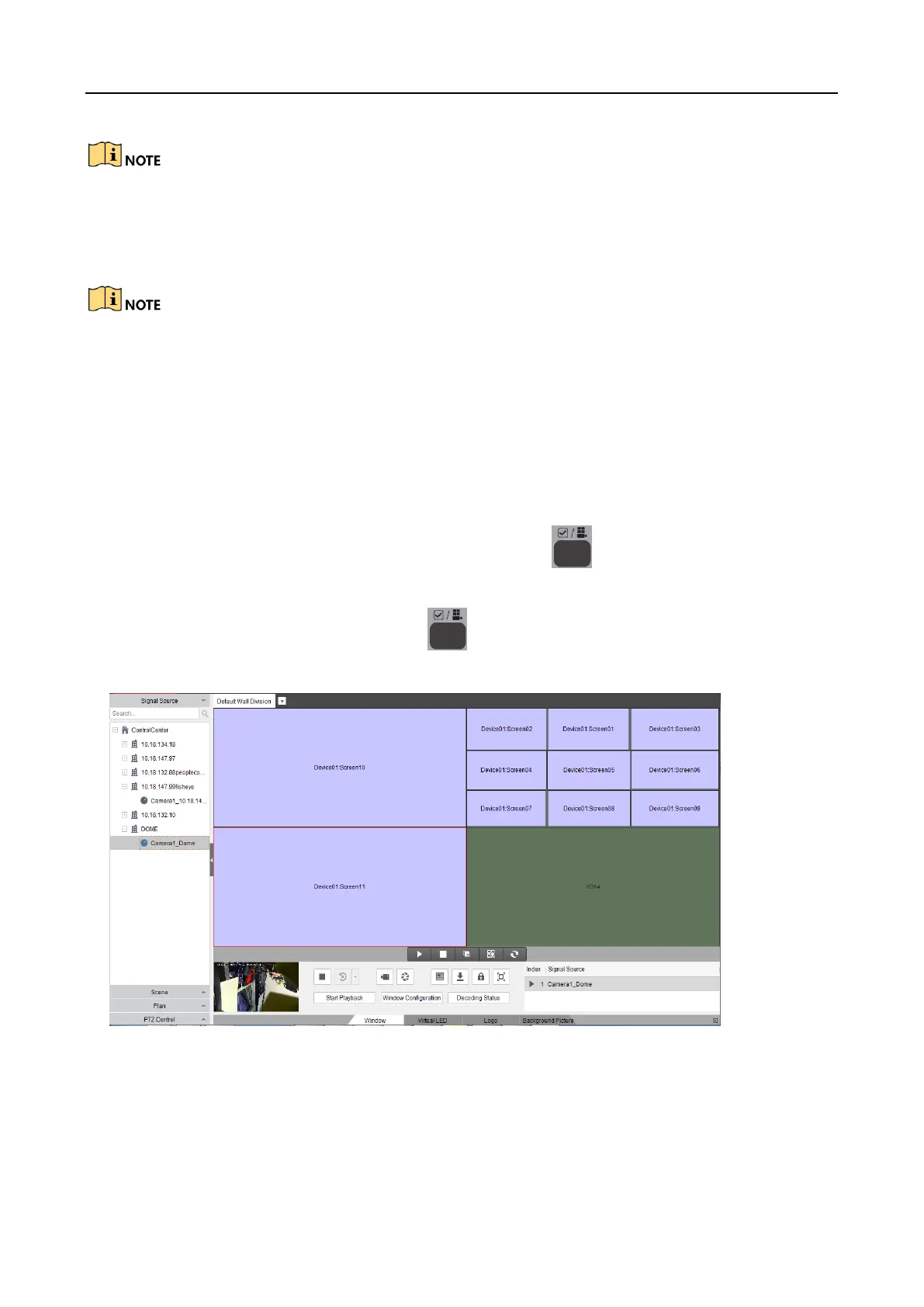User Manual of DS-1005KI Keyboard
14
The following steps introduce the window switch in video wall. The Main View interface of
iVMS-5200 Control Client, use the same instructions to switch the window.
Open the iVMS-5200 Professional Video Wall Client Software. Step 1
You can access the Web Client of iVMS-5200 (Video Surveillance>Video Management>Physical
View) to add the encoding and decoding devices. Refer to the User Manual of iVMS-5200
Professional Web Client for details.
Go to Screen Control interface to set the video wall layout and link the video output to the Step 2
playing window.
Go to Video Wall interface, and double-click the camera from the device list or drag it to the Step 3
window to start playing the decoded video.
In the keyboard control mode, press the numeric + OK ( buttons to switch the Step 4
corresponding window.
Example: You can input numeric 504/0504+ button to switch to the sub window 4 of
window 5.
Video Wall Control Figure 3-4
