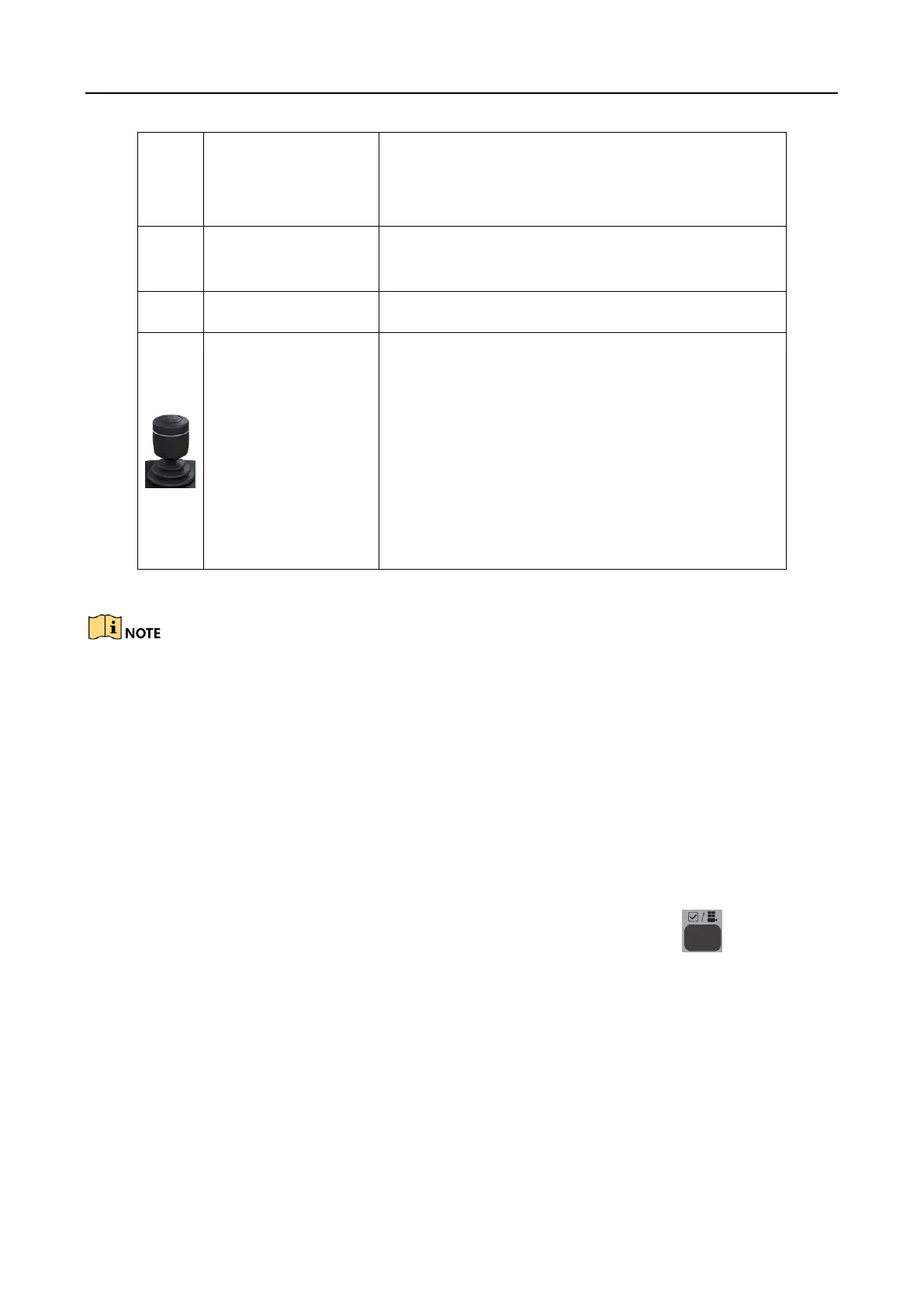User Manual of DS-1005KI Keyboard
13
The functions of buttons may be different when DS-1005KI keyboard controls different types of
DVR/NVR devices. Detailed information is in accordance with real devices.
USB Keyboard Mode 3.3
Under USB keyboard mode, you can use the keyboard to control PTZ, switch camera, and switch
the window in the live view or video wall interface, as well as capture pictures and record in live
view.
Setting USB Keyboard Mode 3.3.1
On the operation panel of the keyboard, press and hold the Window/Channel ( ) button for 5s
until only one indicator lights to switch to the USB keyboard mode.
Switching Windows in Video Wall or Live View 3.3.2
You can operate the keyboard in USB keyboard mode to switch the windows in video wall and live
view.
F1 (same with F1
button of DVR/NVR)
Check all list;
Control light in PTZ control;
Switch between Reverse and Forward in playback.
F2 (same with F2
DVR/NVR)
Switch between menu tabs;
Switch channels in synchronous playback.
Clockwise rotation for zoom in and
counterclockwise rotation for zoom out;
Press the left button on the top of the joystick to
enter PTZ control interface directly;
Press the right button on the top of the rocker to
exit and return to the previous menu;
The 4 directions (up, down, left, right) of the rocker
control respectively the operation of the 4
directions of PTZ control.