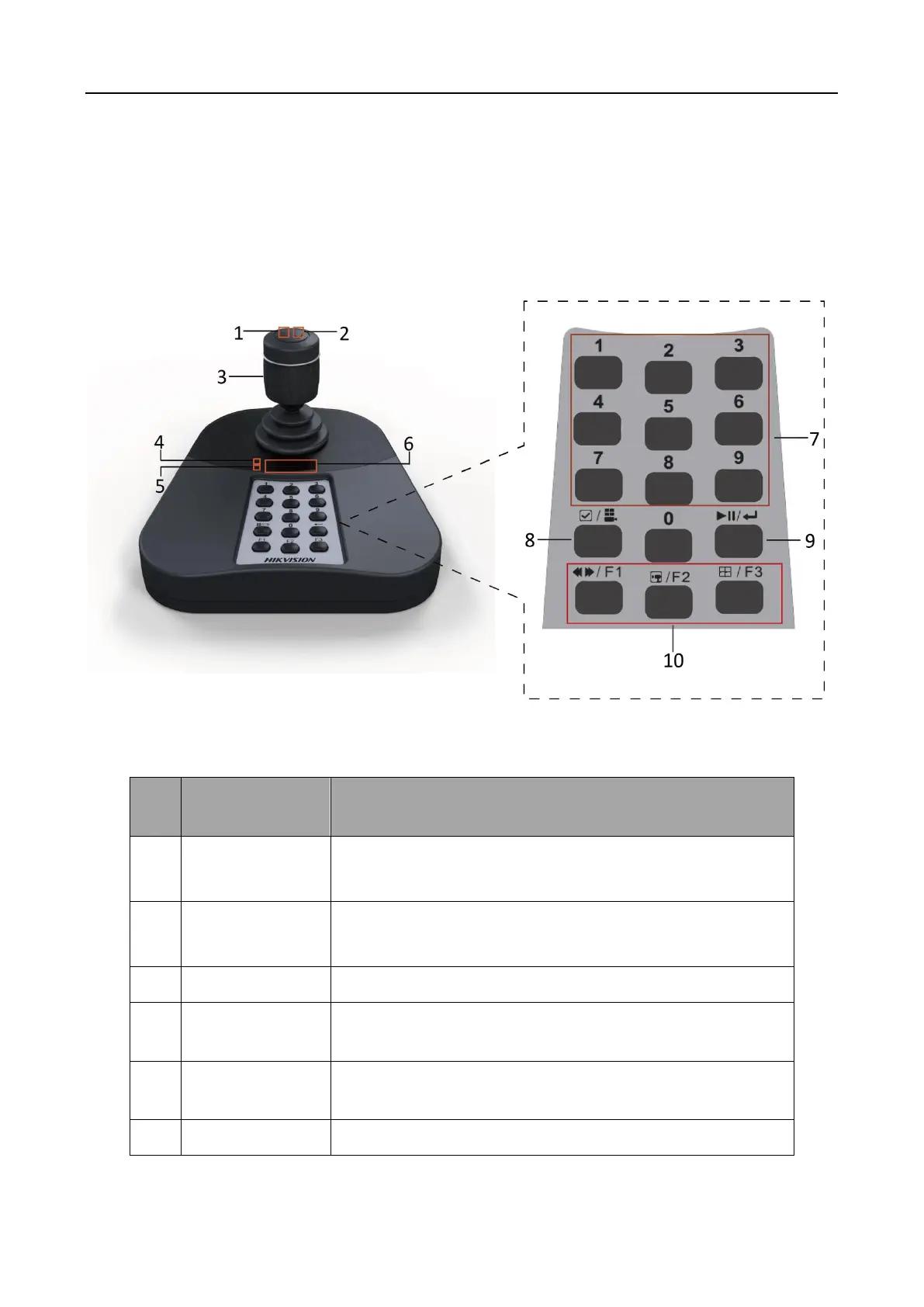User Manual of DS-1005KI Keyboard
7
Functional Buttons and Joystick Chapter 2
Functional Buttons and Indicators 2.1
Refer to the following figure and table for the description of the functional buttons and indictors.
Keyboard Buttons and Indicators Figure 2-1
Description of Keyboard Table 2-1
USB Keyboard Mode: capture picture;
USB Joystick Mode: custom shortcut as number 12;
USB Keyboard Mode: record video;
USB Joystick Mode: custom shortcut as number 11;
Pan/tilt movement and zoom in/out control;
In window switching mode;
In channel switching mode;
Display the input number and message;
