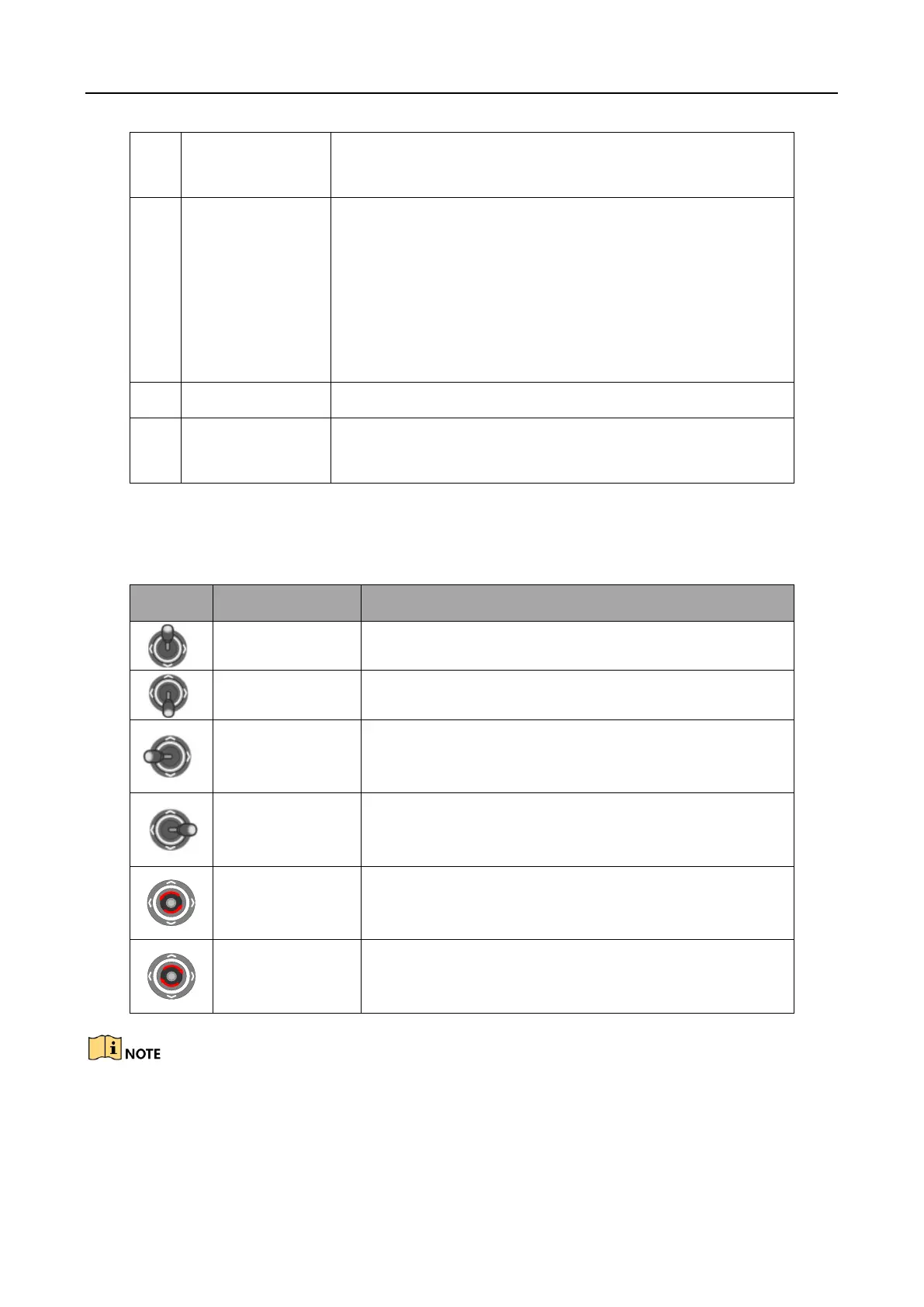User Manual of DS-1005KI Keyboard
8
Joystick Description 2.2
Description of Joystick Table 2-2
PTZ control mode: tilt up
PTZ control mode: tilt down
PTZ control mode: pan left
PTZ control mode: pan right
The PTZ speed varies according to the joystick moving amplitude.
USB Keyboard Mode: select window or channel;
USB Joystick Mode: customizable;
Press and hold it for more than 5s to switch between
keyboard mode and joystick mode;
USB Keyboard Mode: select window switching mode or
channel switching mode;
(The window indicator lights while in window switching
mode; and the channel indicator lights while in channel
switching mode.)
USB Keyboard Mode: confirm the input number;
USB Keyboard Mode: customizable;
USB Joystick Mode: F1-13,F2-14,F3-15.