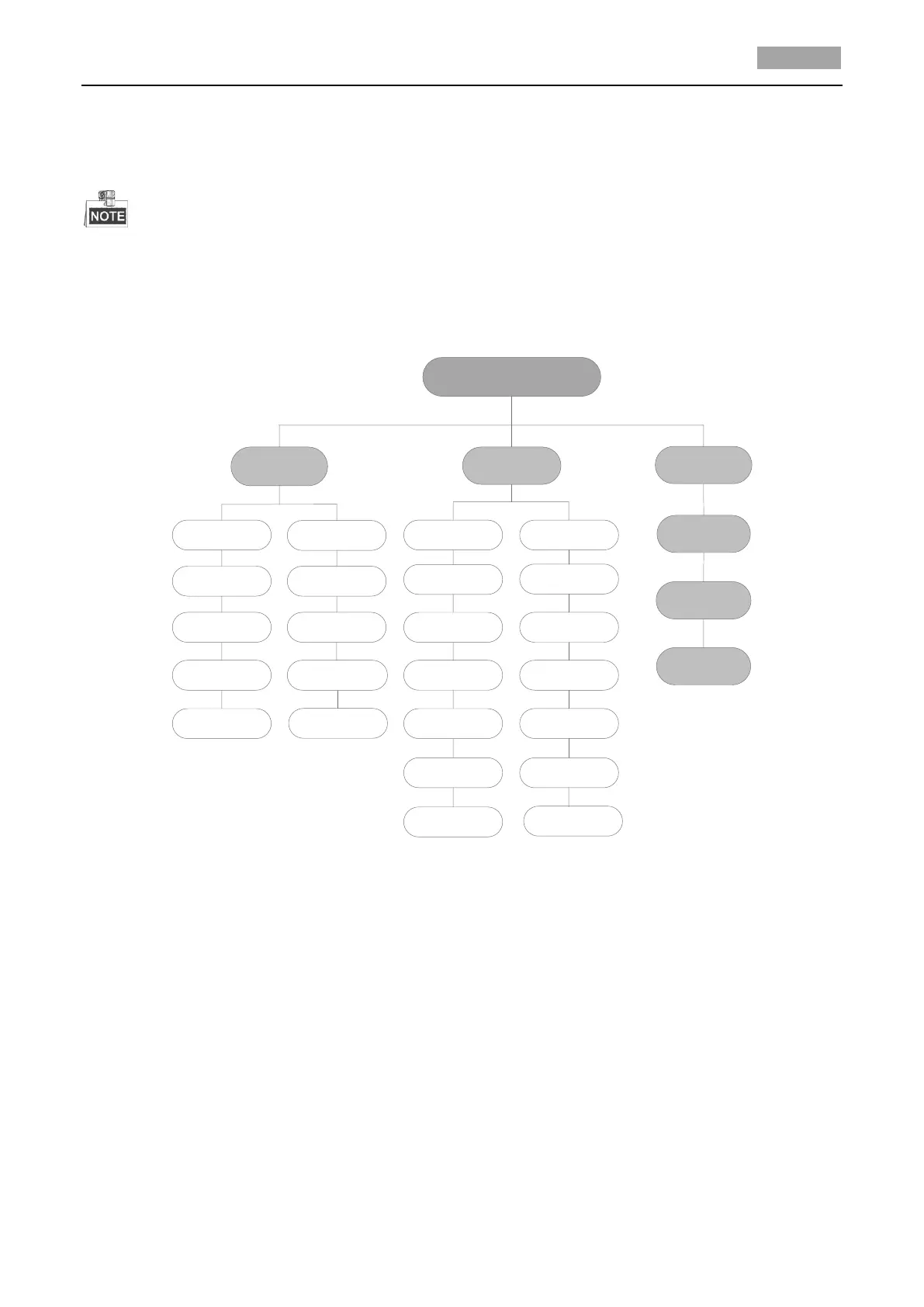Chapter 3 Menu Operation
The menu operation part is only for your reference. The actual display may vary with your
camera model.
You can click the left and right direction buttons in the PTZ control panel via the web browser of
the DVR to enter the next page or return to the previous page of the submenu if more than one
page is available.
Figure 3-1 Menu Structure
Before you start:
You can operate the speed dome by using the on-screen display menu remotely by connecting to a
DVR or a DVS (encoder).
Examples of entering speed dome menu are listed as follows:
Enter the menu by pressing buttons: PTZ -> REC -> 9 -> 5 on the front panel of the DVR.
Enter the menu by pressing buttons: CALL -> 9 -> 5 -> ENTER on the keyboard.
Enter the menu via the web browser of a DVR/DVS.
Menu operations via the web browser of a DVR will be taken as an example in this chapter.
