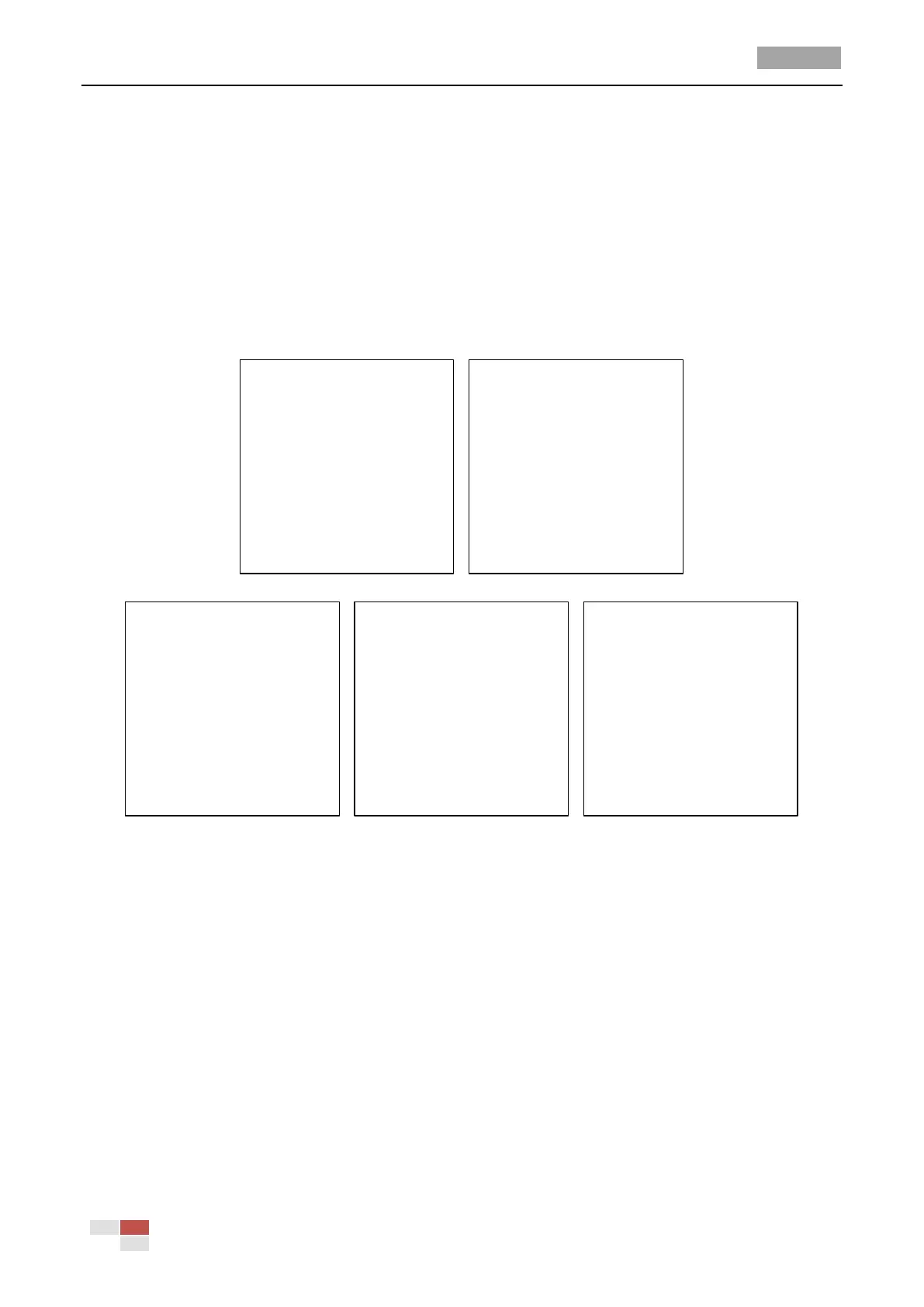User Manual of HD-TVI Speed Dome
© Hikvision
3.3 Configuring Image Parameters
3.3.3 Configuring Camera Parameters
Purpose:
You can set the camera parameters including focus, shutter speed, iris, etc.
Enter the camera parameters settings menu:
MAIN MENUS > DOME SETTINGS >CAMERA SETTINGS
CAMERA
FOCUS AF
ZOOM LIMIT 22
ZOOM SPEED HIGH
SLOW SHUTTER ON
DAY/NIGHT AUTO
D/N SENSITIVITY 1
SHARPNESS 8
BACK EXIT
CAMERA
BLC/WDR OFF
BLC LEVEL N/A
EXP MODE AUTO
IRIS 10
SHUTTER 50
GAIN N/A
EXPOSURE COMP 7
BACK EXIT
CAMERA
WB MODE AUTO
RED 210
BLUE 150
IMAGE FLIP OFF
FOCUS LIMIT 1M
2D DNR 1
3D DNR 2
BACK EXIT
CAMERA
MIN. ZOOM LIMIT 2.0
CHROMA SUPPRESS 1
SATURATION 1
CONTRAST OFF
SCENE MODE INDOOR
HLC ON
SHARPNESS COMP 15
BACK EXIT
CAMERA
GAIN LIMIT 15
DEFOG OFF
INIT LENS OFF
BACK EXIT
Figure 3-7 Camera Settings
Task 1: Configure the focus settings.
Setting the focus mode
Steps:
(1) Move the cursor to FOCUS using the direction buttons and click IRIS+ to enter.
(2) Click up/down direction buttons to set the focus mode to AF, MF or HAF.
AF (Auto-focus): The lens remains in focus during PTZ movements.
MF (Manual Focus): You need to adjust the focus with Focus+ and Focus- buttons manually.
HAF (Half-auto Focus): The speed dome focuses automatically only once after panning,
tilting and zooming.
(3) Click IRIS+ button to save the settings.
Setting the focus limit
Purpose:
This function is used to limit the minimum focus distance. You can configure the focus limit
