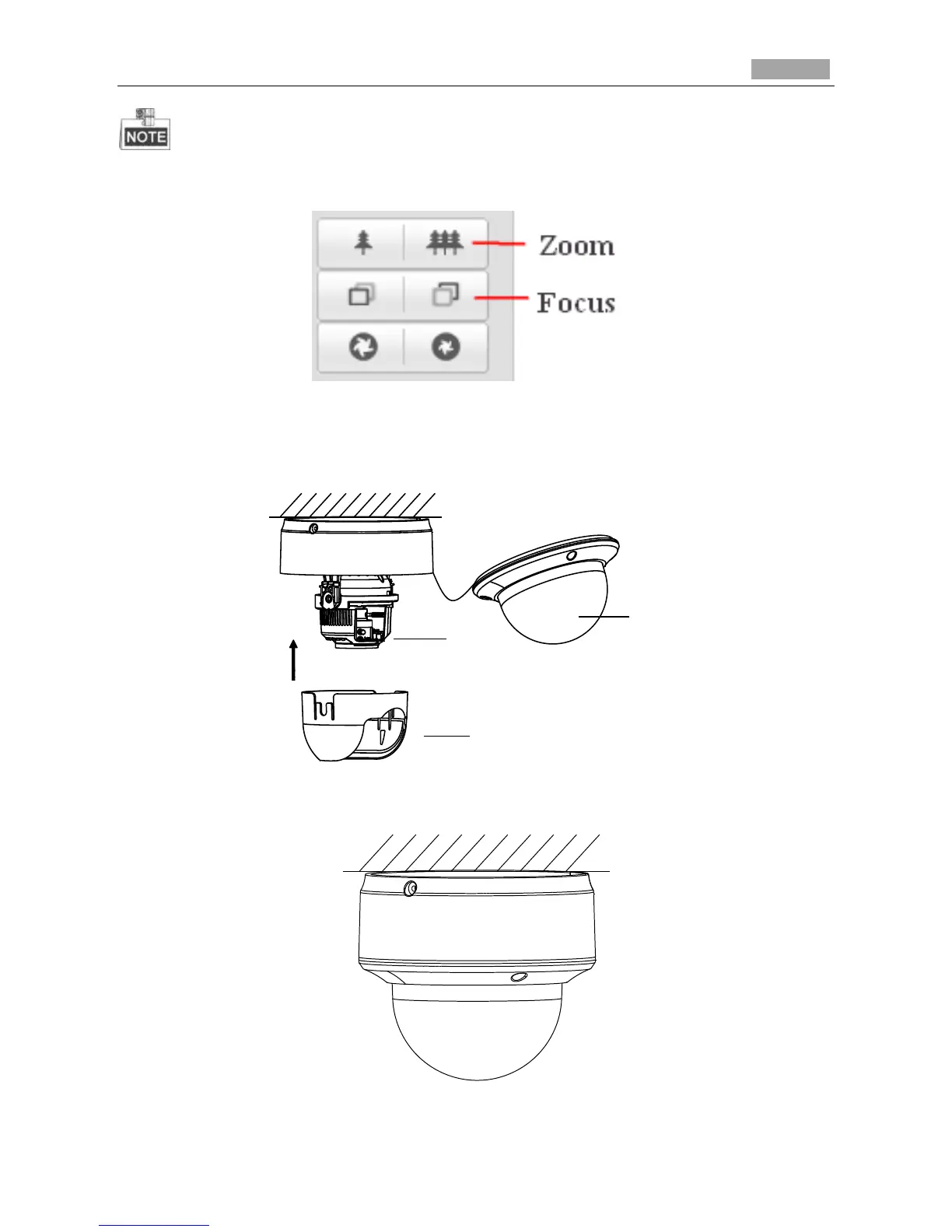For the camera adopts electronic lens, you can adjust the zoom and focus by visiting the device, and
adjust it from the PTZ control interface.
Figure 3-87 Zoom and Focus Adjustment of Electronic Lens
6. Attach the black liner to the dome drive.
7. Attach the bubble to the dome drive and rotate it to get tightened.
Figure 3-88 Install the Black Liner and Bubble
8. Tighten the lock screw to complete the installation.
Figure 3-89 Complete the Installation