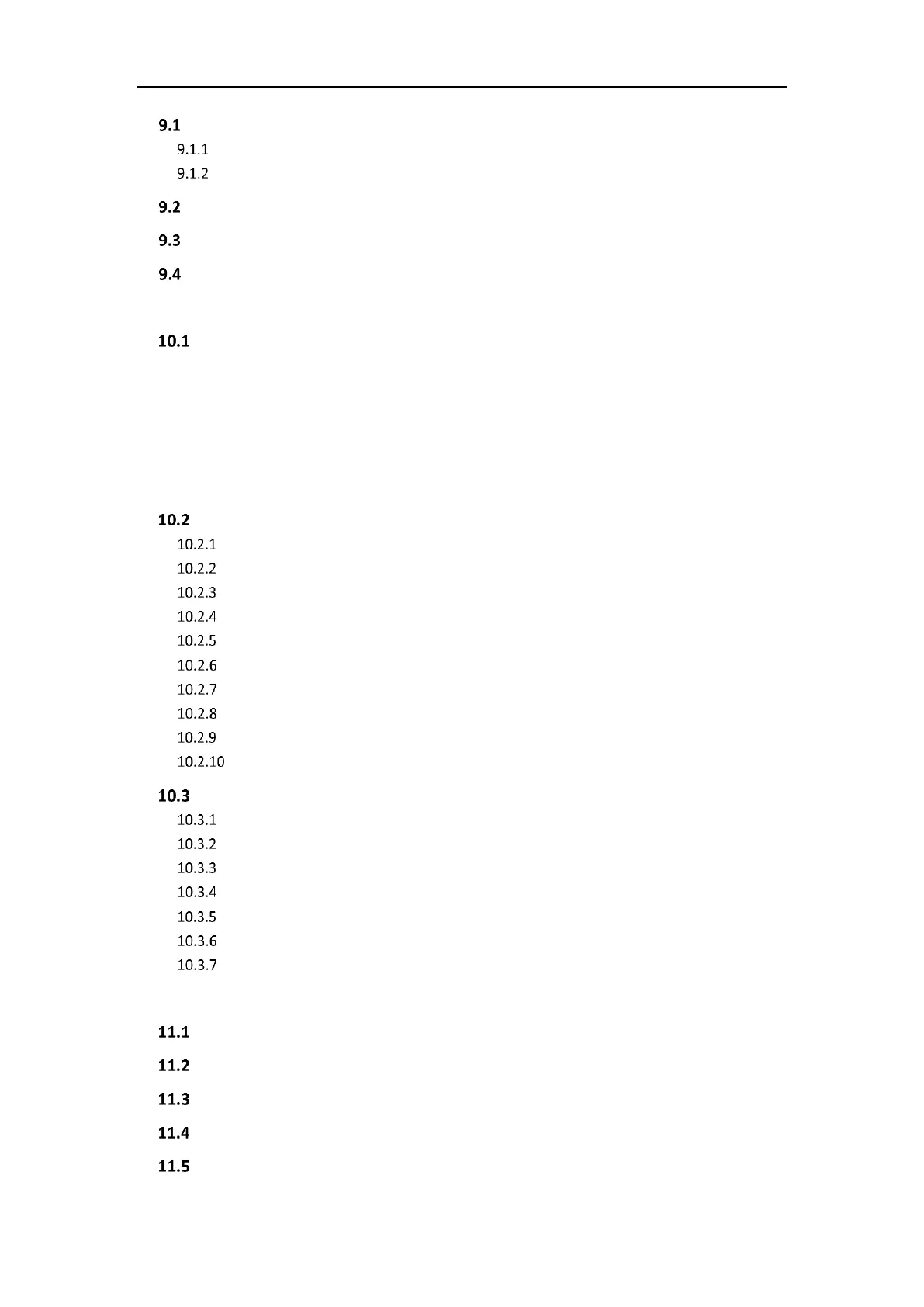Network Camera User Manual
8
Configuring Display Settings ........................................................................... 95
Day/Night Auto-Switch ................................................................................................... 95
Day/Night Scheduled-Switch .......................................................................................... 99
Configuring OSD Settings .............................................................................. 100
Configuring Privacy Mask ............................................................................. 102
Configuring Picture Overlay .......................................................................... 103
Chapter 10 Event Settings .............................................................................. 105
Basic Events ................................................................................................. 105
10.1.1 Configuring Motion Detection ...................................................................................... 105
10.1.2 Configuring Video Tampering Alarm ............................................................................. 111
10.1.3 Configuring Alarm Input ............................................................................................... 112
10.1.4 Configuring Alarm Output ............................................................................................ 114
10.1.5 Handling Exception ....................................................................................................... 115
10.1.6 Configuring Other Alarm ............................................................................................... 115
Smart Events ................................................................................................ 118
Configuring Audio Exception Detection ........................................................................ 119
Configuring Defocus Detection ..................................................................................... 120
Configuring Scene Change Detection ........................................................................... 121
Configuring Face Detection ........................................................................................... 122
Configuring Intrusion Detection ................................................................................... 124
Configuring Line Crossing Detection ............................................................................. 126
Configuring Region Entrance Detection ........................................................................ 129
Configuring Region Exiting Detection ........................................................................... 130
Configuring Unattended Baggage Detection ................................................................ 132
Configuring Object Removal Detection .................................................................... 134
VCA Configuration ........................................................................................ 136
Behavior Analysis .......................................................................................................... 136
Face Capture ................................................................................................................. 143
People Counting ............................................................................................................ 147
Counting ....................................................................................................................... 150
Heat Map ...................................................................................................................... 151
Road Traffic ................................................................................................................... 153
Queue Management ..................................................................................................... 155
Chapter 11 Storage Settings ........................................................................... 158
Configuring Record Schedule ........................................................................ 158
Configure Capture Schedule ......................................................................... 161
Configuring Net HDD .................................................................................... 163
Memory Card Detection ............................................................................... 165
Configuring Lite Storage ............................................................................... 167
