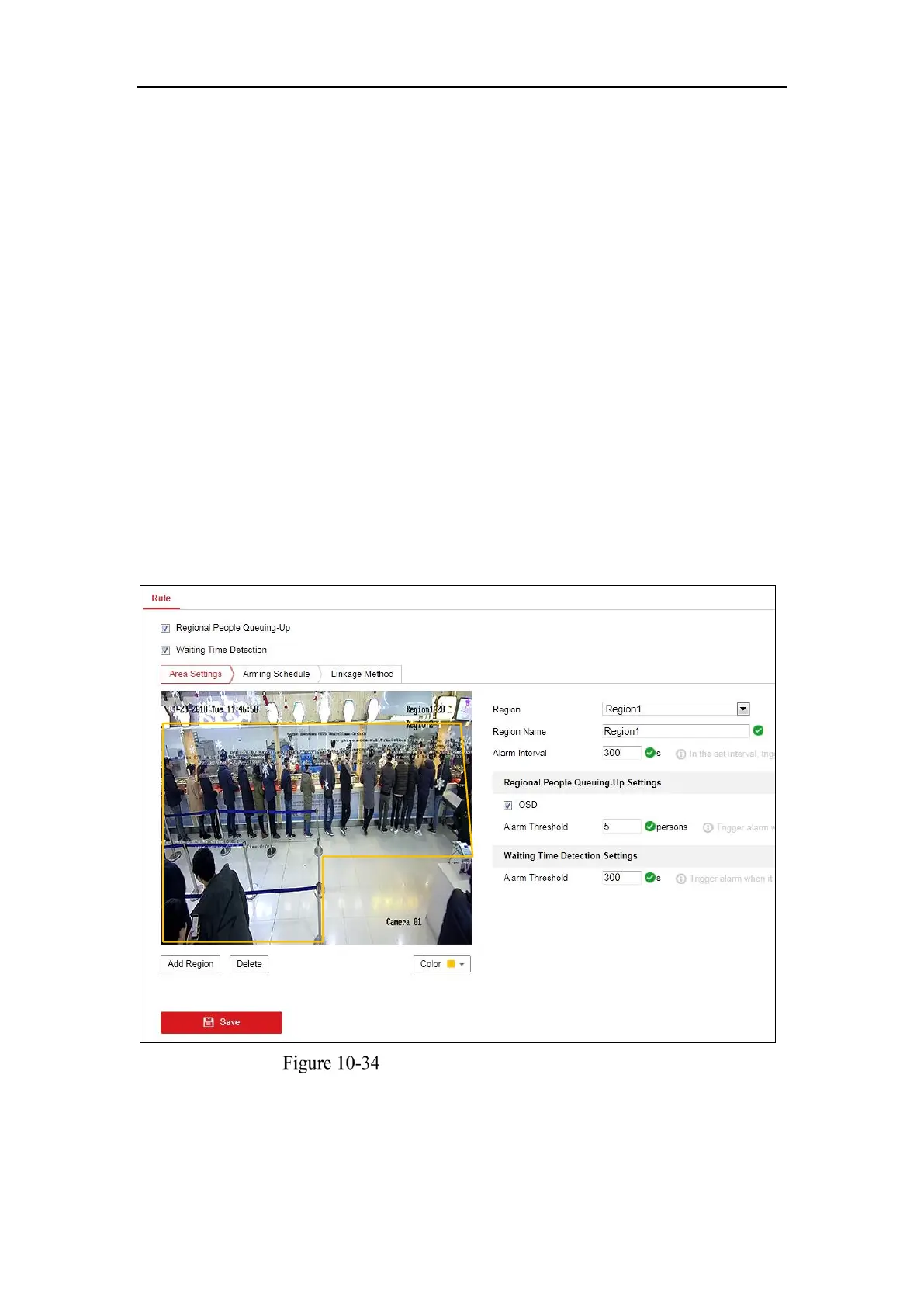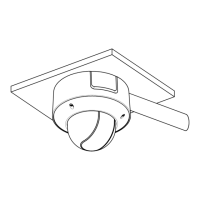Network Camera User Manual
159
is that his/her head and shoulder enter the region.
Steps:
i. Click Add Region.
ii. (Optional) Select a color for a region from the color drop-down list.
iii. Draw a region by right click to determine the region boundary. Up to 10
edges are supported for a region.
Move the region: select and drag the region.
Adjust the region boundary: select the region and drag the endpoint of
the region edge.
Delete the region: select the region and click Delete.
Note:
• When you are drawing regions, try to avoid region overlapping.
• A region should cover as much space as a queue may take.
Queue Management-Rule Settings
b) Set parameters for the added region.
i. Set the region name and alarm interval.
Region Name: It is displayed as OSD information.
