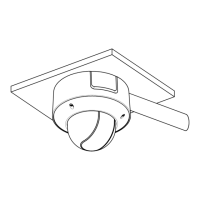Network Camera User Manual
160
Alarm Interval: In the set alarm interval, alarms of the same type only
trigger one notification.
ii. Set people queuing-up settings.
Check OSD to display the region name and its real-time queuing-up
people number.
Alarm Threshold: When the people number in the region exceeds the
set threshold, an alarm is triggered.
iii. Set alarm threshold for waiting time detection. When waiting time of a
person in the region exceeds the set value, an alarm is triggered.
c) Repeat above steps to set up other regions if needed. Up to 3 regions are
supported.
2. Arming Schedule.
Set the arming schedule for the function. In the armed periods, the function is
active. Refer to Task 2 in Section 10.1.1
3. Linkage Method. Set linkage method.
For triggered alarm information, you can set the linkage action as a response to
forward the information or trigger other actions. Refer to Task 3 in Section 10.1.1

