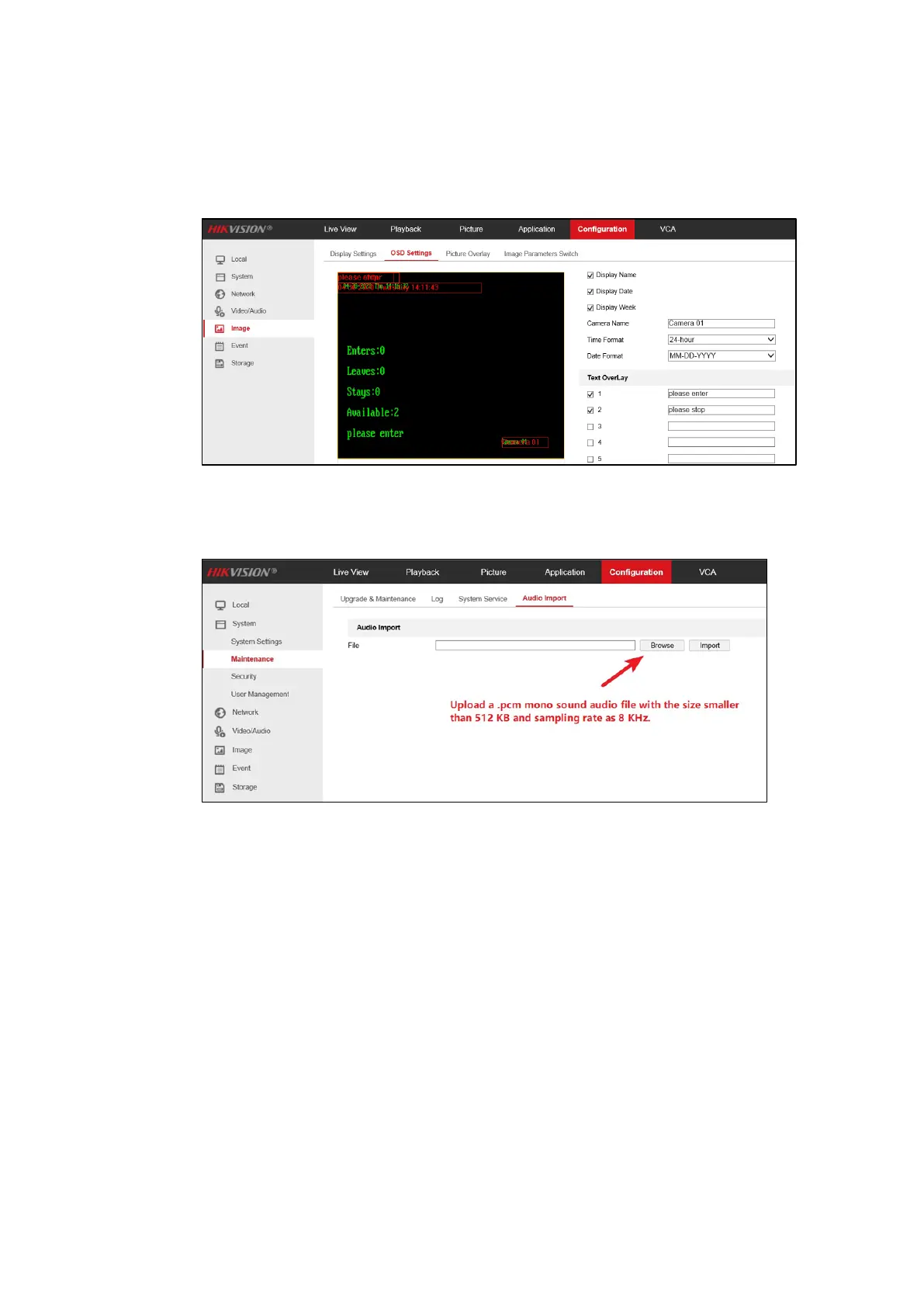3
vii. Under Text Overlay filed, input the description to be shown on the monitor. Refer to
the picture below.
Field 1: the content will be displayed when the threshold is not reached
Field 2: the content will be displayed when the threshold is reached
viii. (Optional) Upload audio file if you don’t want to use the default audio content
“
Please stop entering
”.
Note: please make sure the audio file meets these standards on the screen.
