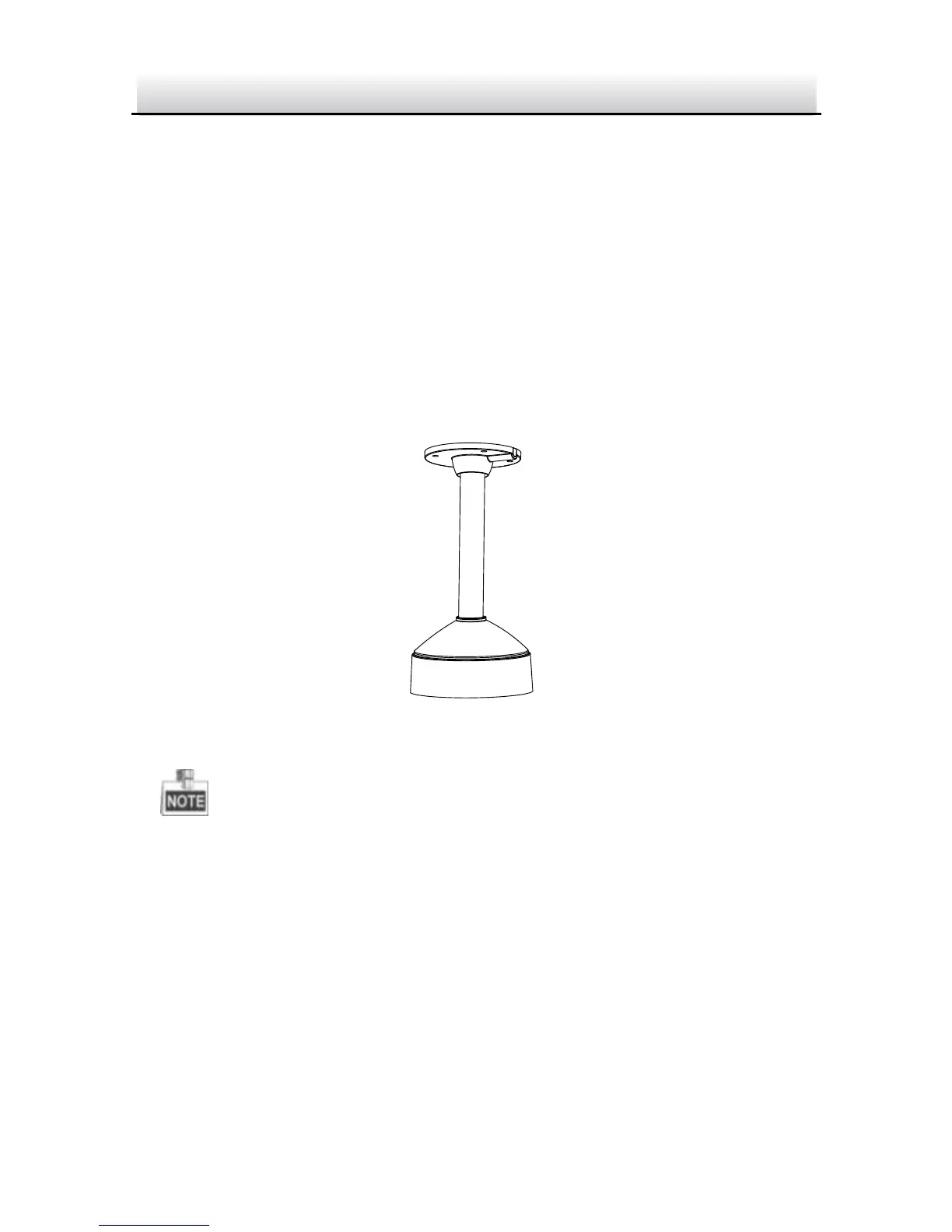Pendant Mounting 2.4
Pendant mounting bracket is not included in the package. You need
to prepare a pendant mounting bracket if this mounting type is
selected. The bracket shown in the following demonstration is only
for reference.
Steps:
1. Route the cables and fix the pendant mounting bracket to the
ceiling with screws.
Install the Pendant Mounting Bracket Figure 2-15
Please insert the expansion screws first if the camera is mounted
to the cement ceiling, and you can use the self-tapping screws
directly if camera is mounted to the wooden ceiling.
2. Insert the screws half-deep to the screws holes in the cap.