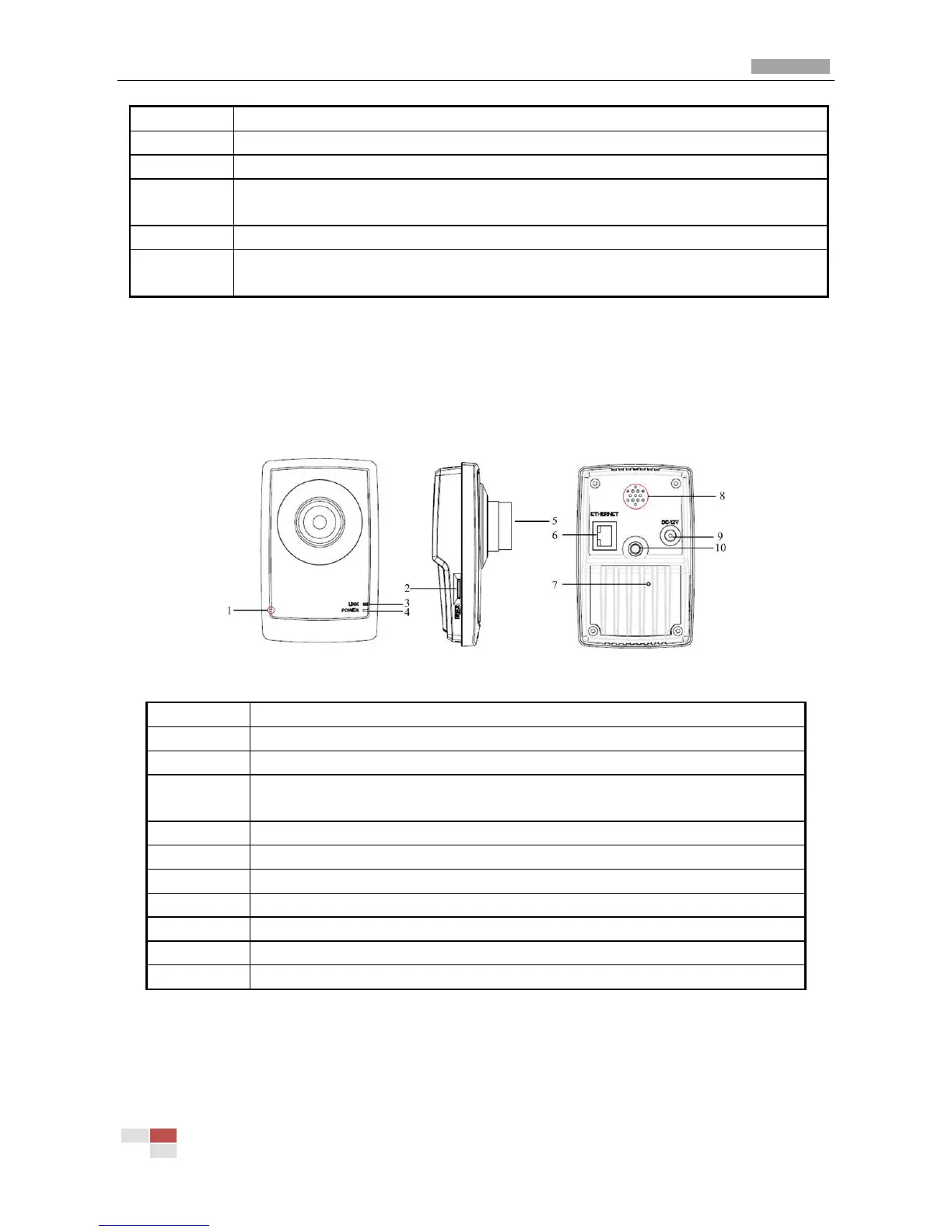Quick Guide of Network Camera
© Hikvision Digital Technology Co., Ltd. All Rights Reserved.
10M/100M self-adaptive Ethernet interface
IN, G: Alarm input interface
1A, 1B: Alarm output interface
AUDIO IN, G: Audio input interface
AUDIO OUT, G: Audio output interface
1.4 Cube Camera Interface Description
Figure 1.4.1
LINK: Network status LED indicator.
When the network is connected, the LED flickers in green.
Power LED indicator, It turns solid red when power is applied to the unit
ETHERNET: 10M / 100M self-adaptive Ethernet interface
RESET: Reset all parameters to factory default settings
Bracket mounting holes, used to fix the camera to the bracket