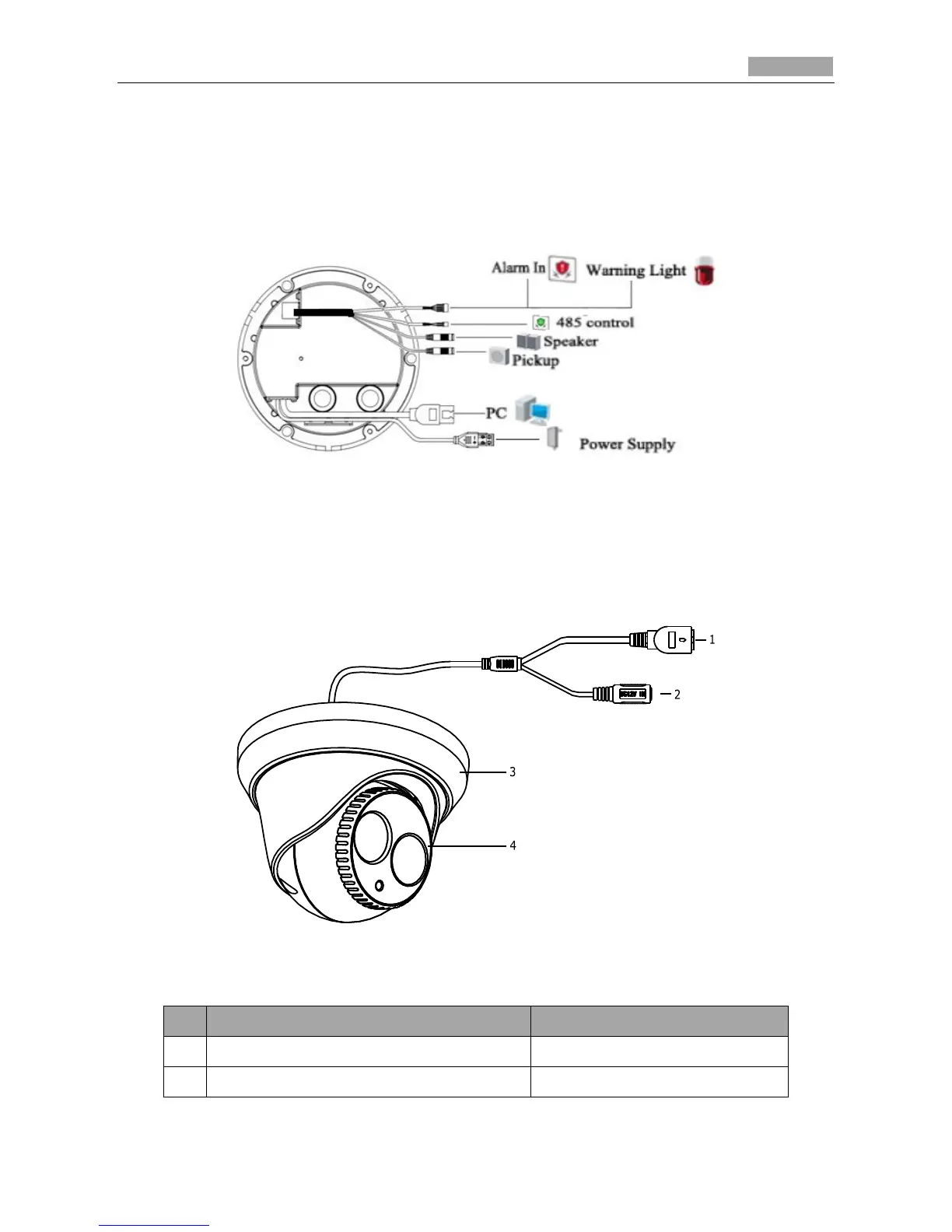interface, RS-485 interface, etc.
After the powering on of the camera, pressing and holding the RESET button for about 10
seconds can reset all the parameters to the default settings.
Camera wiring Diagram:
Figure 1-19 Wiring Diagram
1.2.5 Dome Camera V
Product Overview:
Figure 1-20 Product Structure Diagram
Table 1-11 Description