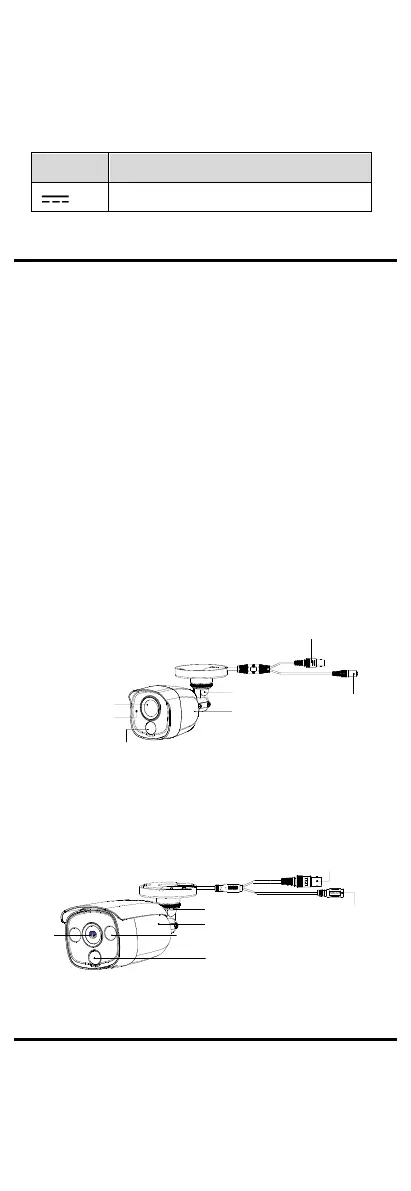Keep the camera away from liquid while in use for
non-water-proof device.
While in delivery, the camera shall be packed in its
original packing, or packing of the same texture.
Mark Description
Table 0-1 Mark Description
1 Introduction
1.1 Product Features
The main features are as follows:
High performance CMOS sensor
IR cut filter with auto switch
OSD menu with configurable parameters
Auto white balance
Internal synchronization
SMART IR mode
Visible alarm
PIR detection
3-axis adjustment
Alarm linkage with DVR
1.2 Overview
This manual applies to two types of the bullet camera.
The overviews of each type are shown in the figures
below.
1.2.1 Overview of Type I Camera
Video Cable
(TVI)
Power Cord
Lens
Bracket
Main Body
PIR
White Light
Source
Figure 1-1 Overview of Type I Camera
1.2.2 Overview of Type II Camera
PIR
Main Body
Bracket
Video Cable
(TVI)
Power Cord
12 VDC
Lens
White Light Source
Figure 1-2 Overview of Type II Camera Installation
2 Installation
Before you start
Make sure that the device in the package is in good
condition and all the assembly parts are included.
Make sure that all the related equipment is power-off
during the installation.
