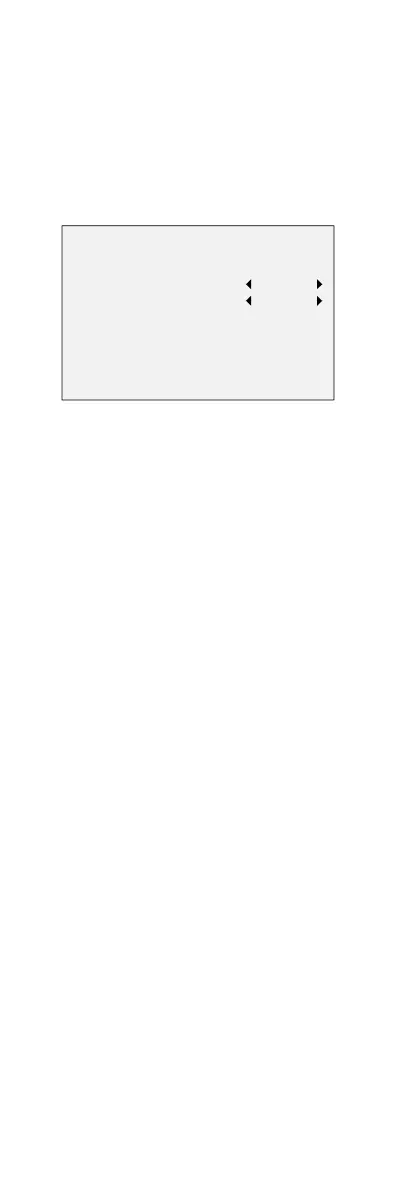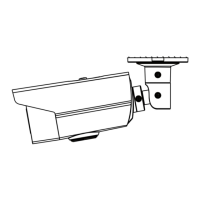3). Click left/right direction button to adjust the
value of the selected item.
3.1 VIDOE FORMAT
You can set the video format as 5MP@20fps,
4MP@25fps, 4MP@30fps, 2MP@25fps, and
2MP@30fps.
3.2 EXPOSURE
Exposure describes the brightness-related parameters,
which can be adjusted by EXPOSURE MODE, and AGC.
Figure 3-3 EXPOSURE
EXPOSURE MODE
You can set the EXPOSURE MODE as GLOBAL, BLC, and
DWDR.
GLOBAL
GLOBAL refers to the normal exposure mode which
performs exposure according to the whole image
brightness.
BLC (Backlight Compensation)
BLC (Backlight Compensation) compensates light for the
front object to make it clear, but this may cause the
over-exposure of the background, where the light is
strong.
DWDR (Digital Wide Dynamic Range)
The DWDR helps the camera provide clear images even
under backlight circumstances. When both very bright
and very dark areas simultaneously exist in the image,
DWDR balances the brightness level of the whole image
to provide clear images with details.
AGC (Automatic Gain Control)
It optimizes the clarity of the image in poor light
conditions. The AGC level can be set as HIGH, MEDIUM,
or LOW. Select OFF to disable the AGC function.
Note:
The noise will be amplified, when the AGC is ON.
3.3 DAY/NIGHT
COLOR, BW (Black White), and AUTO are selectable for
DAY/NIGHT switch.
COLOR
The image is colored in day mode all the time.
B & W (Black and White)
The image is black and white all the time, and the IR
LIGHT turns on in the poor light conditions.
You can turn on/off the IR LIGHT and set the value of
SMART IR in this menu
