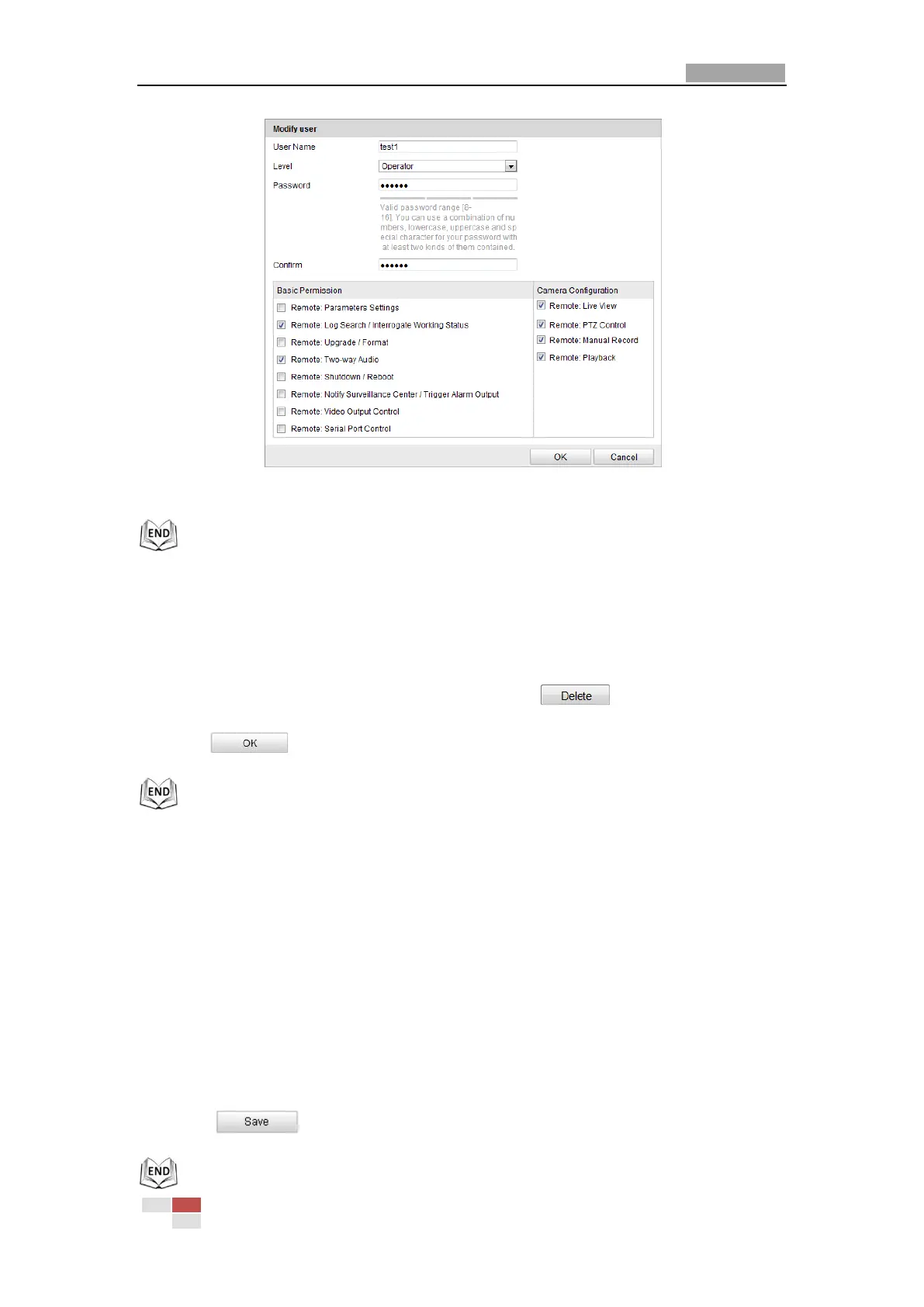User Manual of Network Mini PTZ Camera
© Hikvision
Figure 11-3 Modify a User
11.1.3 Delete a User
Steps:
1. Click the user name you want to delete and click .
2. Click on the pop-up confirmation box to delete the user.
11.2 Configuring RTSP Authentication
Purpose:
You can specifically secure the stream data of live view.
Steps:
1. Enter the RTSP Authentication interface:
Configuration> Advanced Configuration> Security > Authentication
2. Set the authentication mode for each authentication type.
RTSP Authentication: Select the authentication mode as basic or disable in the
dropdown list to enable or disable the RTSP authentication.
3. Click to save the settings.
