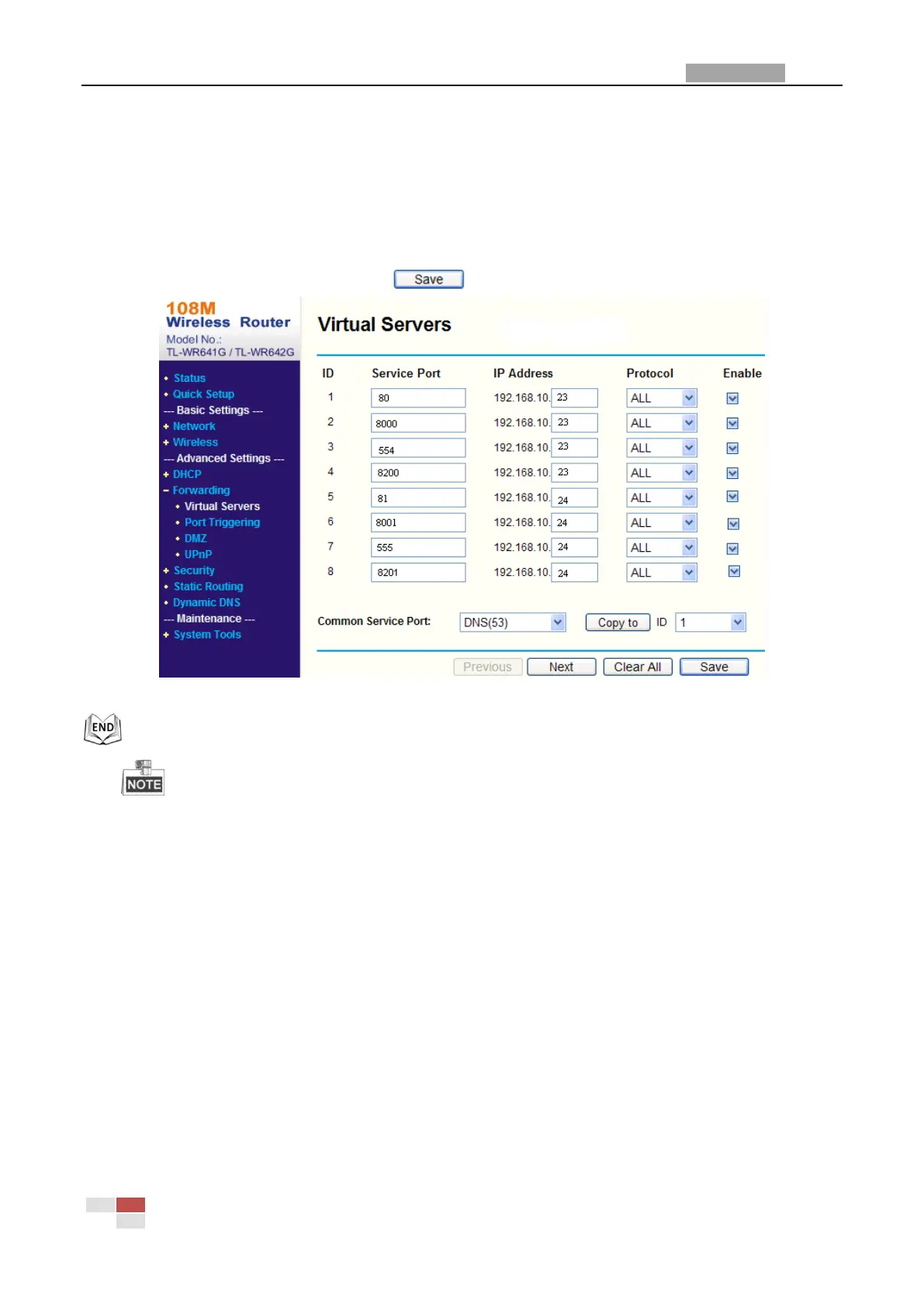User Manual of Network Mini PTZ Camera
© Hikvision
8201~8211 and 555 with IP 192.168.1.24. Refer to the steps below:
Steps:
1. As the settings mentioned above, forward the port 80, 8000, 8200~8210 and 554 for the network PTZ
camera at 192.168.1.23
2. Forward the port 81, 8001, 8201~8211 and 555 for the network PTZ camera at 192.168.1.24.
3. Enable ALL or TCP protocols.
4. Check the Enable checkbox and click .
Figure A-5 Port Mapping
The port of the network PTZ camera cannot conflict with other ports. For example, some
web management port of the router is 80. Change the PTZ camera port if it is the same as
the management port.
