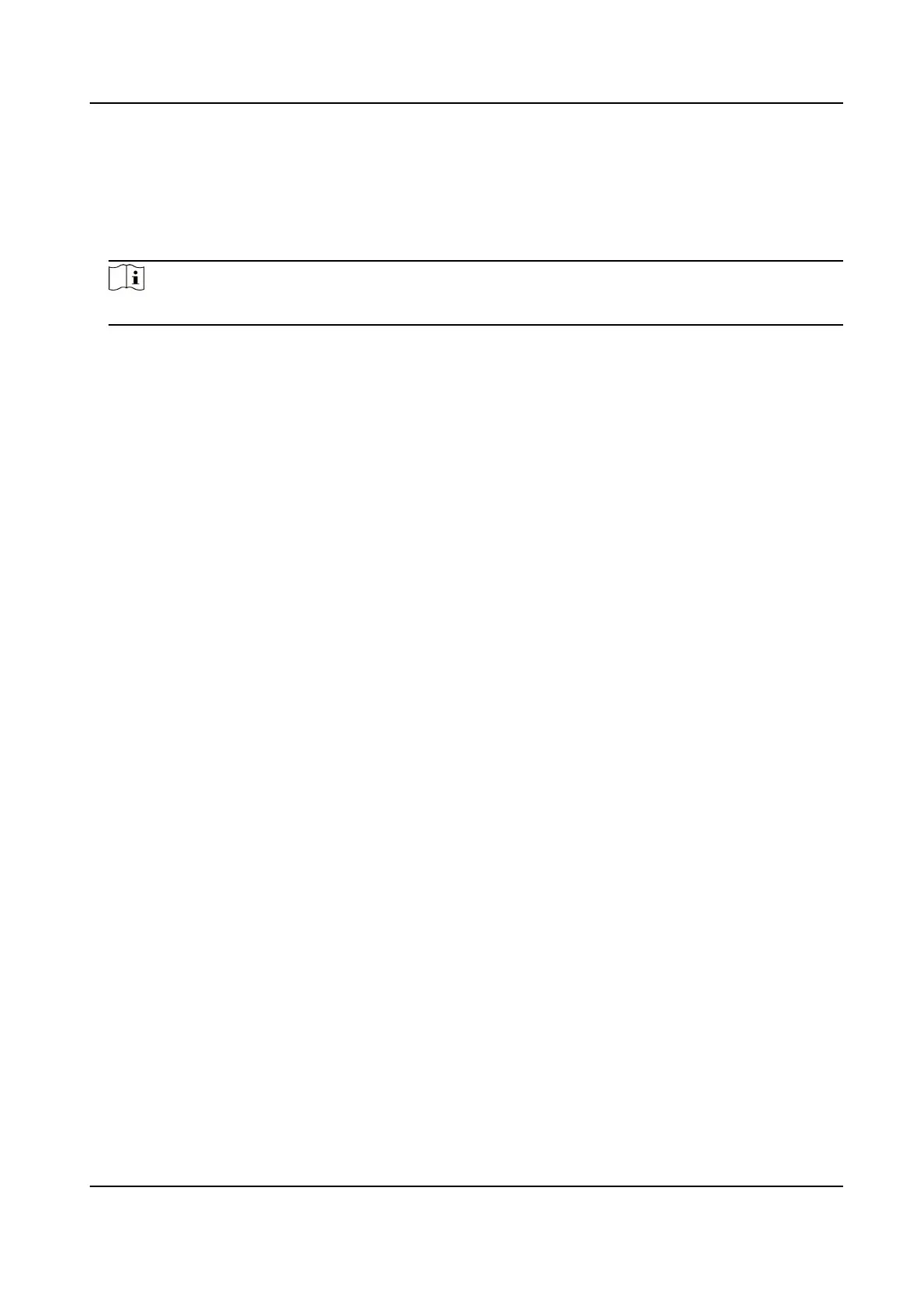Operators can be assigned all permission except for operaons on the administrator and
creang accounts.
Modify Select a user and click Modify to change the password and permission.
Delete Select a user and click Delete.
Note
The administrator can add up to 31 user accounts.
3.
Click OK.
Online Users
The informaon of users logging into the device is shown.
Go to Conguraon → System → User Management → Online Users to view the list of online
users.
Simultaneous Login
The administrator can set the maximum number of users logging into the system through web
browser simultaneously.
Go to
Conguraon → System → User Management , click General and set Simultaneous Login.
Network Speed Dome User Manual
106
