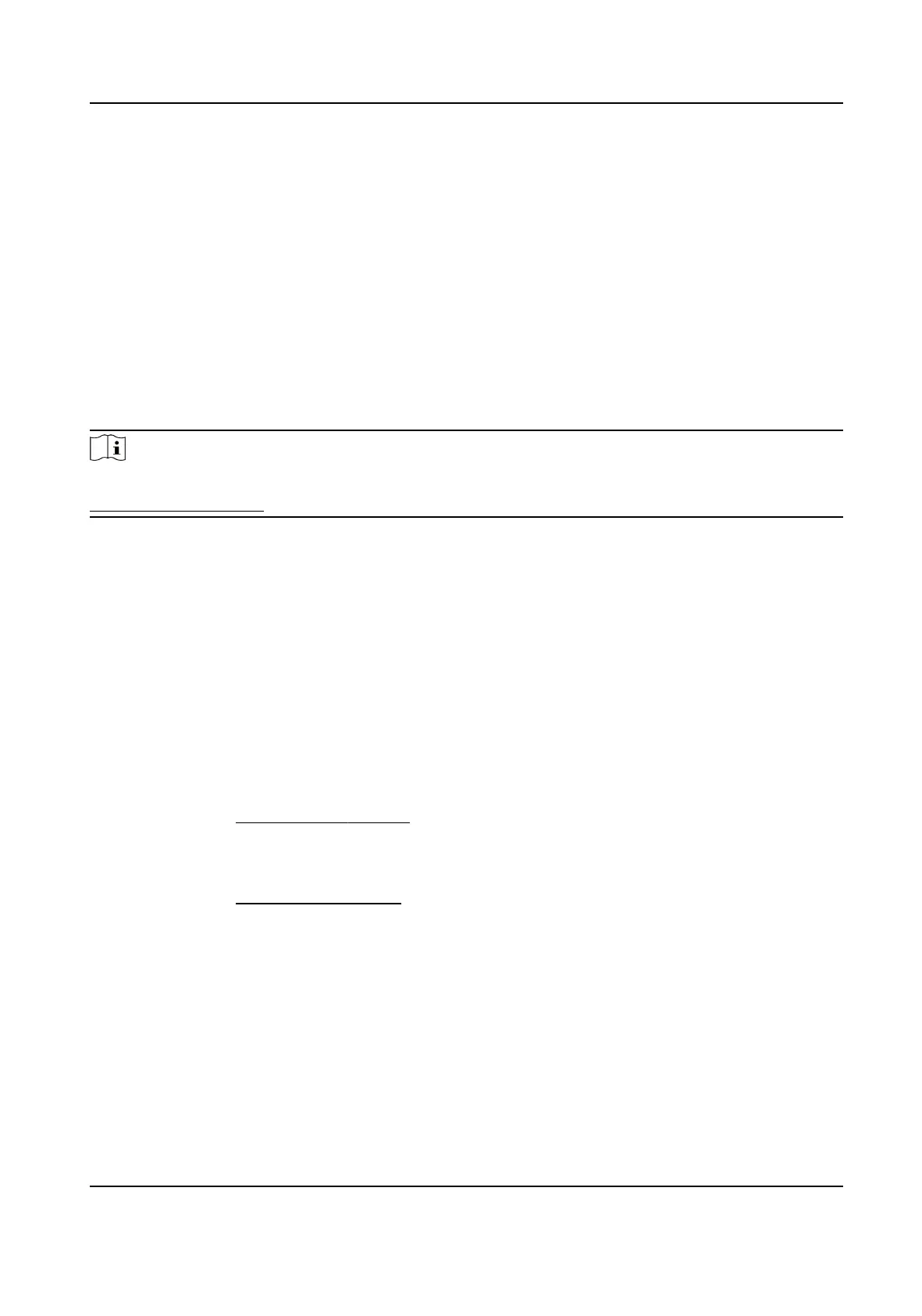3.5.3 View Face Comparison Result
Steps
1.
Go to
Applicaon.
2.
Set search condion and click Counng.
Matched results are shown in Face Picture Comparison Stascs area.
3.6 Capture Target with Feature
It is to detect, capture and upload features of targets in mulple types, such as human face and
human body.
Note
For certain device models, you need to select Face+Human on VCA Resource page rst. See
Allocate VCA Resource for instrucons.
3.6.1 Set Detecon Rule
Aer the rules and algorithm parameters are set, the device captures targets of mulple types and
triggers linkage acons automacally.
Steps
1.
Go to Open
Plaorm → Capture Target with Feature → Rule .
2.
Check Enable.
3.
Select a conguraon mode.
Normal
One detecon scene is allowed to set. The device captures targets in the scene in
the set arming schedule.
See Normal Mode Sengs for details.
Expert The device can patrol among the detecon scenes and capture target images.
Detecon scenes and patrol schedule should be set in advance.
See Expert Mode Sengs for details.
4.
Click Save.
What to do next
Go to Picture to search and view the captured pictures.
Go to Smart Display to see currently captured target pictures.
Network Speed Dome User Manual
19
