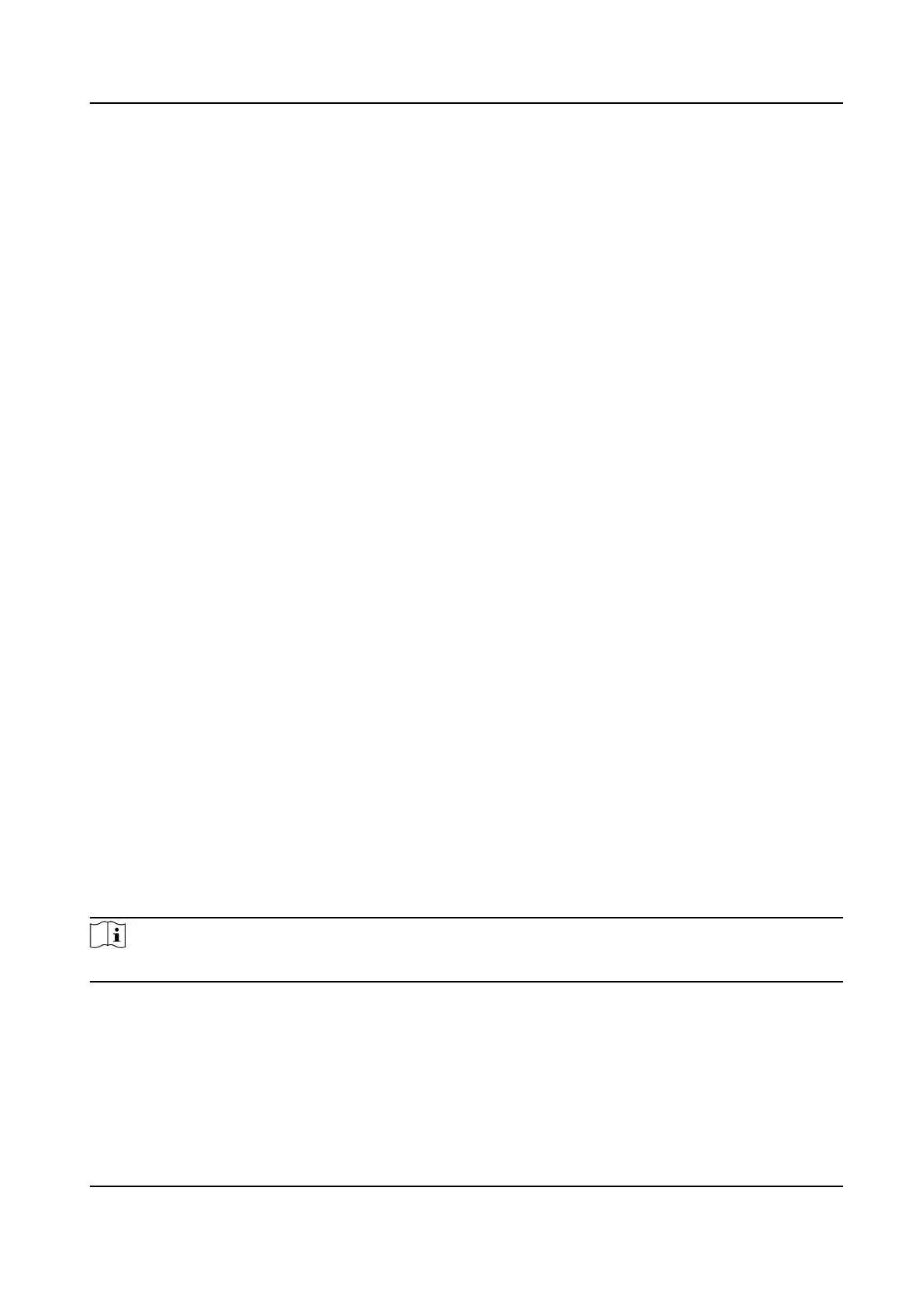Focus Mode
Auto
The device focuses automacally as the scene changes. If you cannot get a well-focused
image under auto mode, reduce light sources in the image and avoid
ashing lights.
Semi-auto
The device focuses once aer the PTZ and lens zooming. If the image is clear, the focus does
not change when the scene changes.
Manual
You can adjust the focus manually on the live view page.
Min. Focus Distance
When the distance between the scene and lens is shorter than the Min. Focus Distance, the lens
does not focus.
Compable
This mode is only recommended for indoor devices with a bubble when you cannot get a
clear image with other opons.
Day/Night Switch
Day/Night Switch funcon can provide color images in the day mode and black/white images in the
night mode. Switch mode is congurable.
Day
The image is always in color.
Night
The image is always black/white
Auto
The camera switches between the day mode and the night mode according to the illuminaon
automacally.
Scheduled-Switch
Set the Start Time and the End Time to dene the duraon for day mode.
Note
Day/Night Switch funcon varies according to models.
Set Supplement Light
Steps
1.
Go to Conguraon → Maintenance → System Service .
Network Speed Dome User Manual
48
