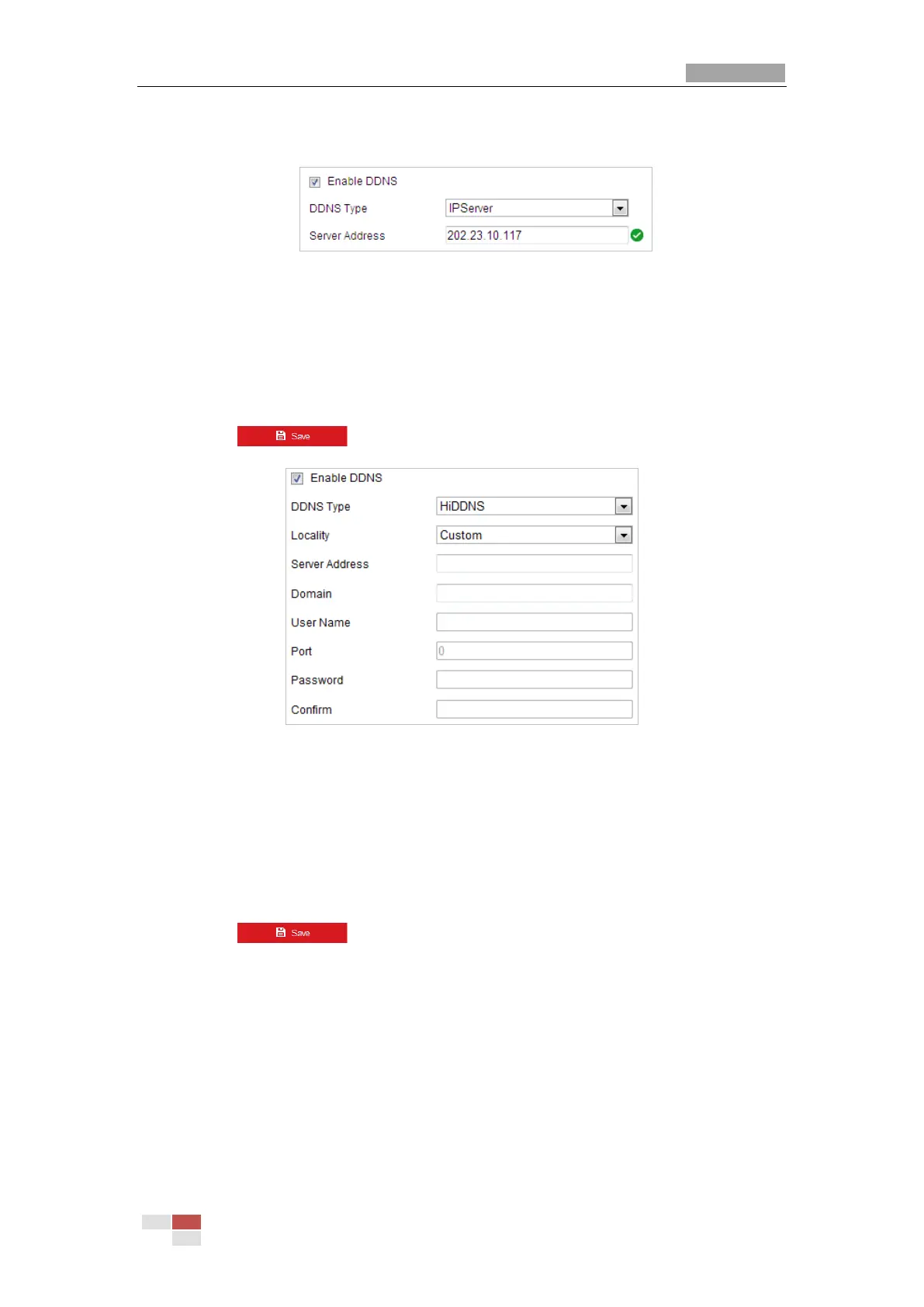the IP Server software. For the IP Server, you have to apply a static IP, subnet mask, gateway
and preferred DNS from the ISP.
Figure 7-5 IPServer Settings
HiDDNS:
Steps:
(1) Enter the Server Address.
(2) Enter the Domain name of the camera. The domain is the same with the device alias in
the HiDDNS server.
(3) Click to save the settings.
Figure 7-6 HiDDNS Settings
NO-IP:
Steps:
(1) Enter Server Address of NO-IP.
(2) In the Domain text field, enter the domain name obtained from the NO-IP website.
(3) Enter the Port of NO-IP server.
(4) Enter the User Name and Password registered on the NO-IP website.
(5) Click to save the settings.
Configuring PPPoE Settings
Purpose:
If you have no router but only a modem, you can use Point-to-Point Protocol over Ethernet
(PPPoE) function.
Steps:
1. Enter the PPPoE settings interface:
Configuration > Network > Basic Settings > PPPoE
