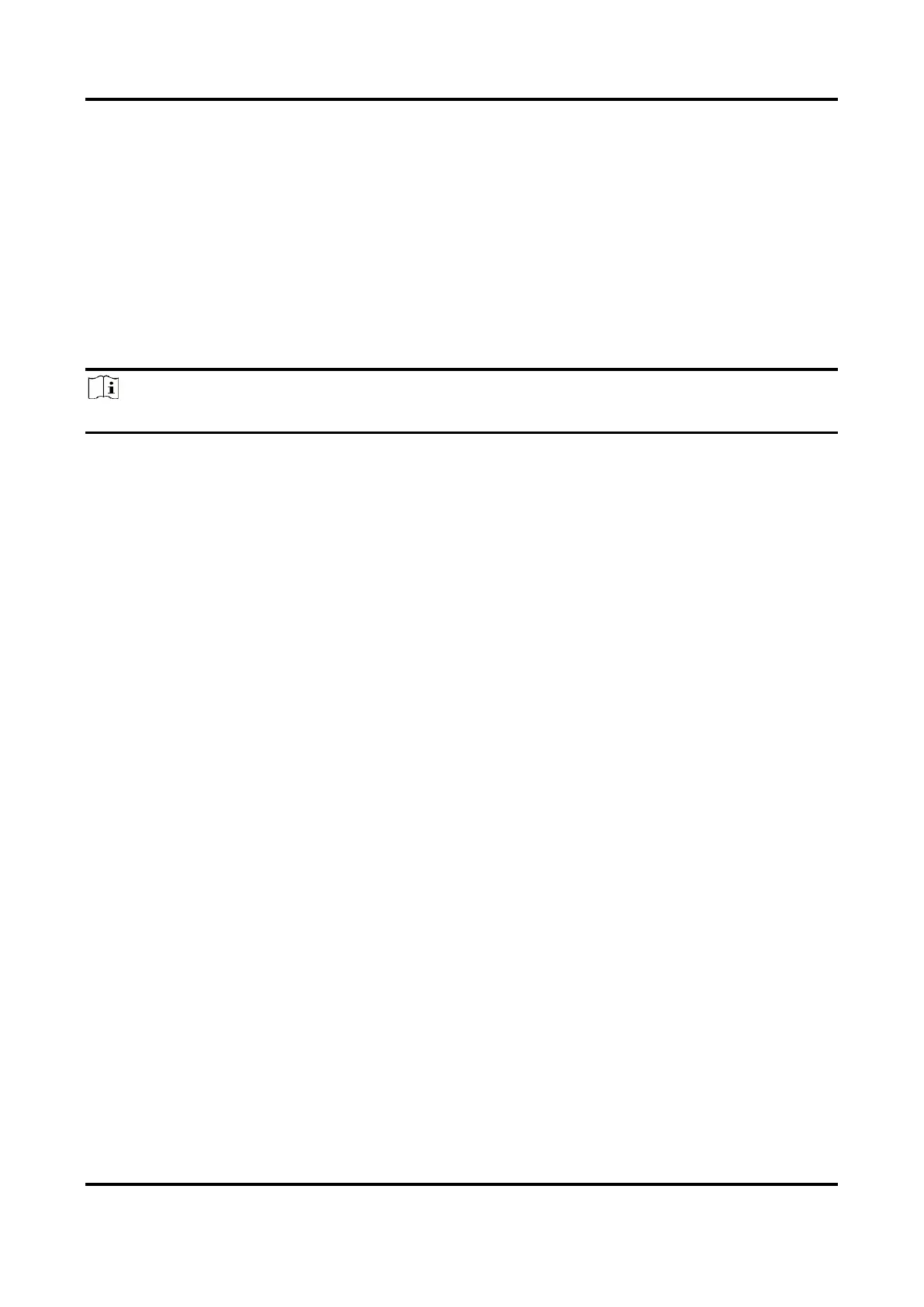Thermal & Optical Bi-spectrum PTZ Network Camera User Manual
34
Scene Modes
The scene mode is set to be General by default. Select Distant View when you are far from the
targets. Select Leaves Interfered View when there are shaking targets in the scene, such as
leaves.
Restore Parameters
Restore Default
Click Restore to restore the parameters to the default.
Restart VCA
Click Restartto restart the VCA function.
Note
The settings vary according to different models.
