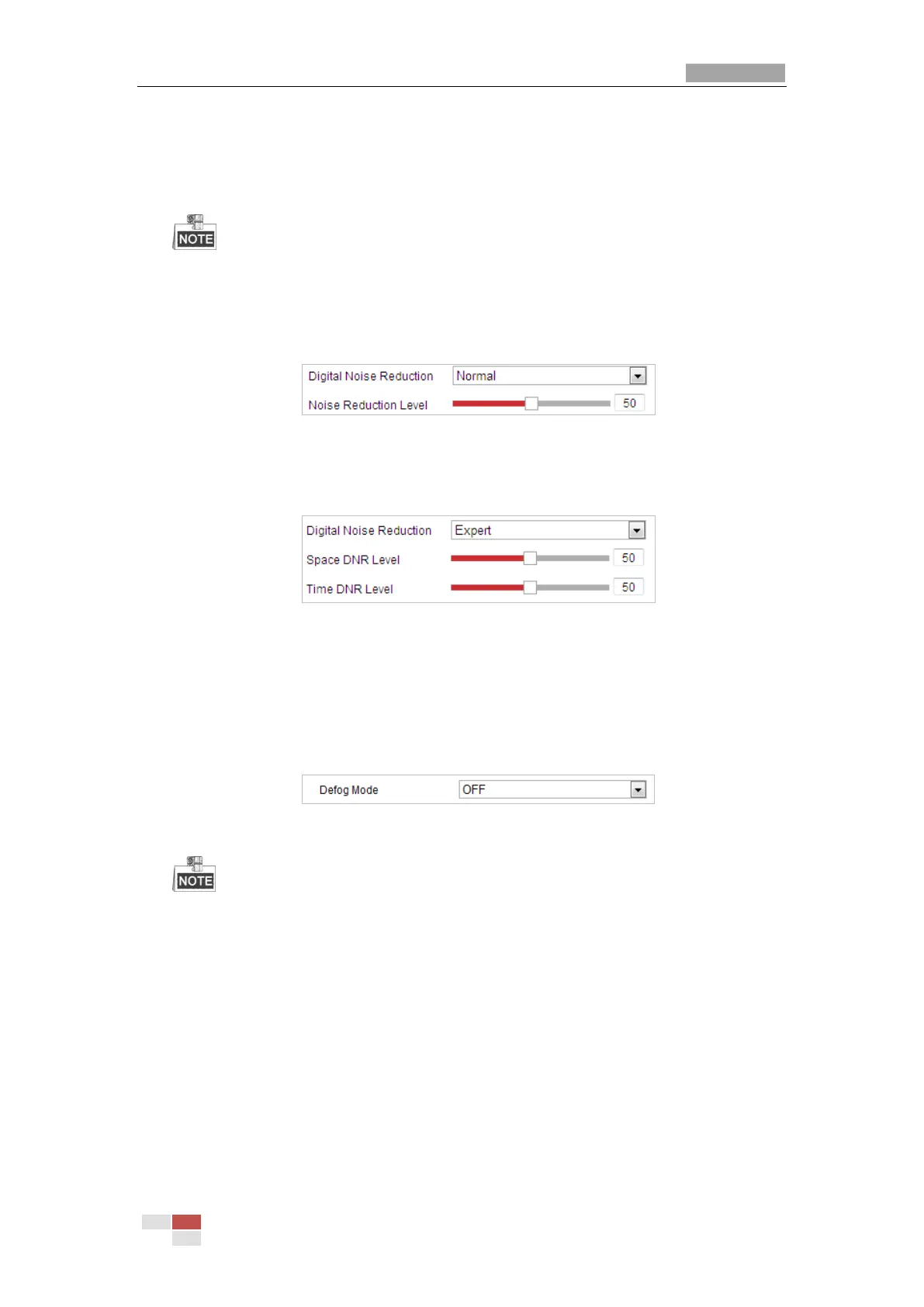This function varies depending on the models of speed dome.
Image Enhancement
This function varies depending on the models of speed dome.
3D Digital Noise Reduction
You can set Digital Noise Reduction function to Normal and adjust the Noise Reduction
Level as shown in Figure 7-45. The level ranges from 0 to 100.
Figure 7-45 3D Digital Noise Reduction
If you are a professional technician, you can set it to Expert Mode then adjust Space DNR
Level and Time DNR Level. The level ranges from 0 to 100.
Figure 7-46 Expert Mode
Gray Scale
You can set the gray scale of image, [0-255] and [16-235] are selectable.
Defog Mode
You can set the Defog Mode to ON or OFF as you need.
Figure 7-47 Defog Mod
When the defog mode is ON and the defog level is higher than 80, the optical defog function
is activated automaticlly to enhance the defog effect.
Laser Compensation Region:
Choose the region of laser compensation according to the scene. Adaptive, Center, Full
Screen are selectable..
Laser Level:
Choose the level of laser compensation.
OIS (Optical Image Stabilization)
You can set the OIS to OFF, Normal, or Expert as you need.
In Expert mode, you can set the OIS level and sensivity as you need.
