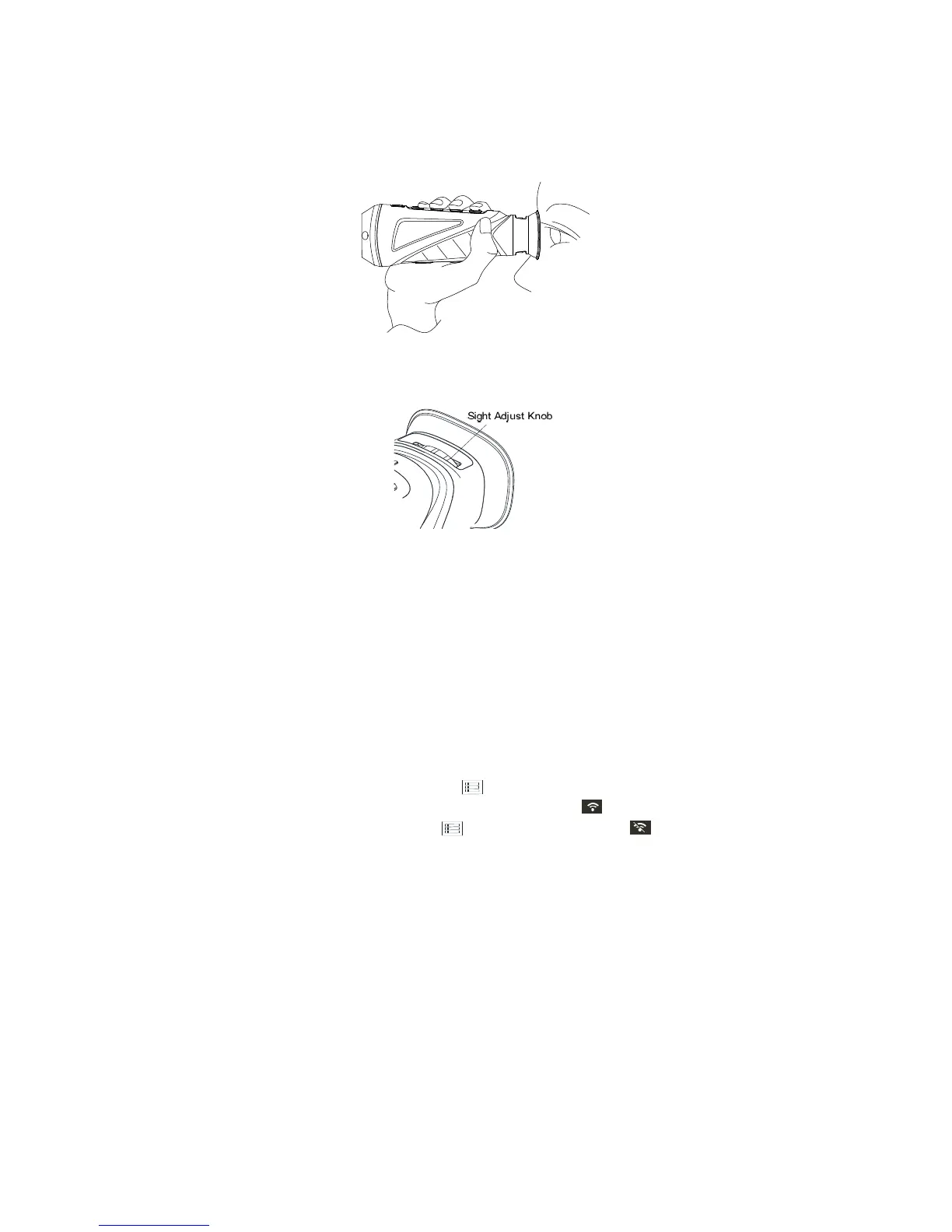3.3 Thermal View Observation
Steps:
1. Power on the monocular.
2. Hold the monocular and make sure
the eyepiece covers your eye.
3. Slide the sight adjust knob to adjust
the diopter until the OSD text or image
is clear.
Note: You must perform the sight
adjustment before any further use of
the monocular.
4. Point the monocular towards the
target of the view.
3.4 Basic Operation
Connect the thermal monocular to your PC
with USB cable, you can export the
recorded videos and captured snapshots.
Steps:
1. Hold the button to enter the
menu and select the icon .
2. Press and the icon turns to
and the Wi-Fi hot spot function is
disabled.
3. Connect the thermal monocular to
your PC with USB cable, you can see a
detected removable disk.
Notes:
When you connect the device to
PC for the first time, it installs
the drive program automatically.
When you connect the device to
PC, the device displays images,
but functions such as recording,
capturing and Wi-Fi hot spot are
disabled.
File Export
Steps:
