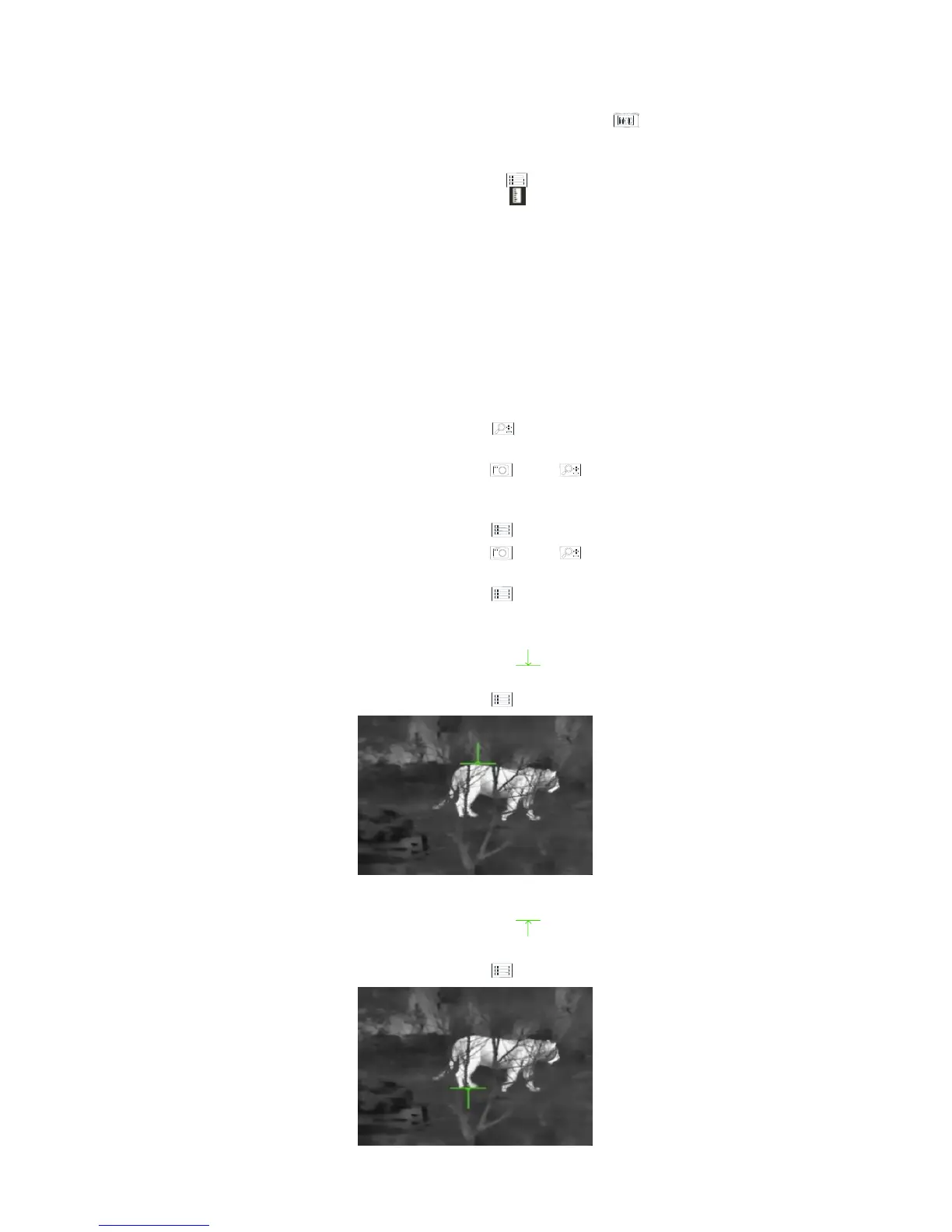4.2 Distance Measurement
Before you start:
In the view mode, you can hold the
button to enter the distance measurement
mode.
Or, you can hold the button to enter
the menu and select to enter the
distance measurement mode.
Purpose:
You can mark the top and bottom of the
target in the distance to calculate the
distance in between.
Steps:
1. Enter the distance measurement
mode. You can refer to Before you start
part above.
2. Define the target height.
a) Press to enter the height
setting interface.
b) Press and to select
the target from Deer, Wolf, Bear,
and Custom.
c) Press to confirm.
d) Press and to select
the target height.
e) Press to confirm.
3. Set the top of the target.
a) Move the monocular slightly to
place the mark above the
target top.
b) Press to confirm.
4. Set the bottom of the target.
a) Move the monocular slightly to
place the mark below the
target bottom.
b) Press to confirm.
The distance between you and the
target will display on the upper left
