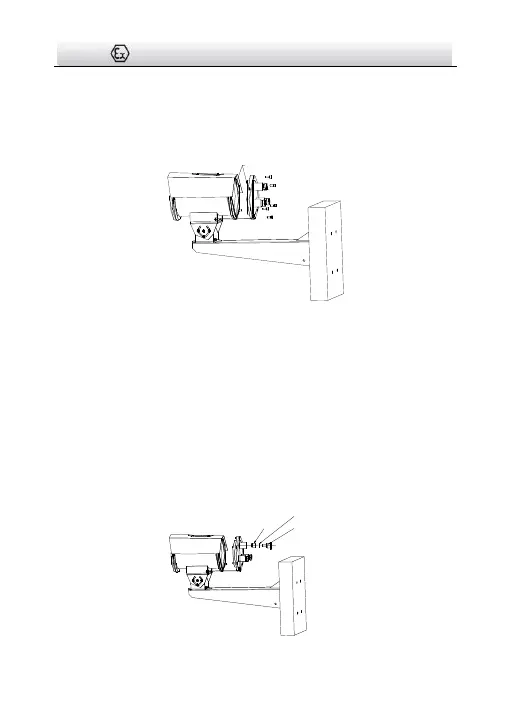Figure 3-7 Remove the Back Cover
Note:
● Do not unhook the safety rope from the camera when removing
the back cover. Be careful with the flameproof surface in case it
is damaged.
● Refer to Figure 3-7 for the entry places. The maximum
permitted number of these entries is 3.
2. Loosen the gland nut to take out the gasket and sealing ring.
